EC2のメタデータからパブリックアドレスを確認する
インスタンスメタデータにアクセスすると、インスタンスのさまざまな情報にアクセスすることができます。
インスタンスメタデータは、インスタンスに関するデータで、実行中のインスタンスを設定または管理するために使用します。インスタンスメタデータは、ホスト名、イベント、およびセキュリティグループなどでカテゴリ分けされます。
インスタンスメタデータとユーザーデータ
またインスタンスのメタデータを取得する方法は2つあります。
IMDSv1とIMDSv2です。
今回は両者を使用して、メタデータ、特にIPv4のパブリックアドレスの値を確認します。
構築する環境
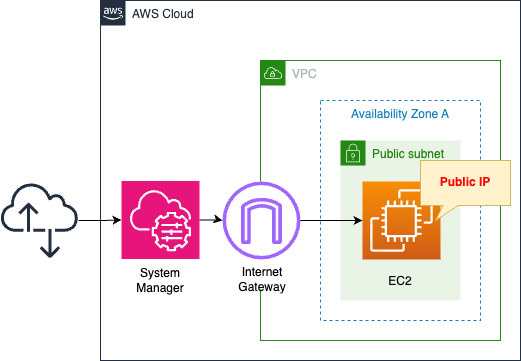
パブリックアドレス内にEC2インスタンスを作成します。
インスタンスのOSはAmazon Linux 2です。
このインスタンスにはパブリックアドレスを付与します。
インスタンスへのアクセスはSSM Session Managerを使用します。
CloudFormationテンプレートファイル
上記の構成をCloudFormationで構築します。
以下のURLにCloudFormationテンプレートを配置しています。
https://github.com/awstut-an-r/awstut-dva/tree/main/03/009
テンプレートファイルのポイント解説
EC2インスタンス
Resources:
Instance:
Type: AWS::EC2::Instance
Properties:
IamInstanceProfile: !Ref InstanceProfile
ImageId: !Ref ImageId
InstanceType: !Ref InstanceType
NetworkInterfaces:
- AssociatePublicIpAddress: true
DeviceIndex: 0
SubnetId: !Ref PublicSubnet
GroupSet:
- !Ref InstanceSecurityGroup
InstanceProfile:
Type: AWS::IAM::InstanceProfile
Properties:
Path: /
Roles:
- !Ref InstanceRole
InstanceRole:
Type: AWS::IAM::Role
Properties:
AssumeRolePolicyDocument:
Version: 2012-10-17
Statement:
- Effect: Allow
Action: sts:AssumeRole
Principal:
Service:
- ec2.amazonaws.com
ManagedPolicyArns:
- arn:aws:iam::aws:policy/AmazonSSMManagedInstanceCore
Code language: YAML (yaml)インスタンスのポイントとなる設定はAssociatePublicIpAddressプロパティです。
本プロパティを有効化することで、インスタンス起動時に、自動的にパブリックアドレスが付与されます。
インスタンス用のIAMロールでは、AWS管理ポリシーAmazonSSMManagedInstanceCoreをアタッチします。
これはSSM Session Managerを使用して、インスタンスにアクセスするための権限を与えるものです。
環境構築
CloudFormationを使用して、本環境を構築し、実際の挙動を確認します。
CloudFormationスタックを作成し、スタック内のリソースを確認する
CloudFormationスタックを作成します。
スタックの作成および各スタックの確認方法については、以下のページをご確認ください。
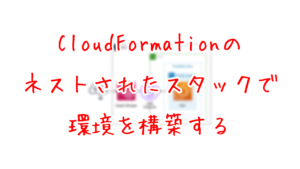
各スタックのリソースを確認した結果、今回作成された主要リソースの情報は以下の通りです。
- EC2インスタンス:i-0d820a868682a89cc
動作確認
準備が整いましたので、EC2インスタンスにアクセスします。
EC2インスタンスへのアクセスはSSM Session Managerを使用します。
% aws ssm start-session --target i-0d820a868682a89cc
...
sh-4.2$
Code language: Bash (bash)SSM Session Managerの詳細につきましては、以下のページをご確認ください。

IMDSv1
IMDSv1を使用して、メタデータを取得します。
IMDSv1の場合、以下で示されているURLにアクセスするだけで、メタデータを取得することができます。
https://docs.aws.amazon.com/ja_jp/AWSEC2/latest/WindowsGuide/instancedata-data-retrieval.html
sh-4.2$ curl http://169.254.169.254/latest/meta-data/
ami-id
ami-launch-index
ami-manifest-path
block-device-mapping/
events/
hostname
iam/
identity-credentials/
instance-action
instance-id
instance-life-cycle
instance-type
local-hostname
local-ipv4
mac
metrics/
network/
placement/
profile
public-hostname
public-ipv4
reservation-id
security-groups
services/
system
Code language: Bash (bash)メタデータとして取得可能な情報の一覧が表示されました。
今回はパブリックアドレスを確認します。
sh-4.2$ curl http://169.254.169.254/latest/meta-data/public-ipv4
52.195.211.122
Code language: Bash (bash)確かにパブリックアドレスを取得できました。
IMDSv2
IMDSv2の場合、セッショントークンを取得し、それを使用してメタデータを取得します。
https://docs.aws.amazon.com/ja_jp/AWSEC2/latest/WindowsGuide/instance-metadata-v2-how-it-works.html
sh-4.2$ TOKEN=`curl -X PUT "http://169.254.169.254/latest/api/token" -H "X-aws-ec2-metadata-token-ttl-seconds: 21600"`
% Total % Received % Xferd Average Speed Time Time Time Current
Dload Upload Total Spent Left Speed
100 56 100 56 0 0 44515 0 --:--:-- --:--:-- --:--:-- 56000
sh-4.2$ echo $TOKEN
AQAEAMxZLlDDeFBV_400m11KwG4RzZ6U9o5MvRDSu65XENr1o7oF2w==
sh-4.2$ curl -H "X-aws-ec2-metadata-token: $TOKEN" http://169.254.169.254/latest/meta-data/public-ipv4
52.195.211.122
Code language: Bash (bash)IMDSv2でも、パブリックアドレスを取得することができました。
(参考) ec2-metadataコマンド
Amazon Linuxの場合、ec2-metadataコマンドを使用することで、メタデータを取得することもできます。
sh-4.2$ ec2-metadata
ami-id: ami-03eb0c9af5e36050f
ami-launch-index: 0
ami-manifest-path: (unknown)
ancestor-ami-ids: not available
block-device-mapping:
ami: xvda
root: /dev/xvda
instance-id: i-0d820a868682a89cc
instance-type: t4g.nano
local-hostname: ip-10-0-1-92.ap-northeast-1.compute.internal
local-ipv4: 10.0.1.92
kernel-id: not available
placement: ap-northeast-1a
product-codes: not available
public-hostname: not available
public-ipv4: 52.195.211.122
public-keys:
not available
ramdisk-id: not available
reservation-id: r-07070372d1b5297a6
security-groups: dva-03-009-InstanceSecurityGroup
user-data: not available
Code language: Bash (bash)このコマンドを実行すると、デフォルトですと、全ての情報が表示されます。
コマンドのヘルプを確認します。
sh-4.2$ ec2-metadata help
ec2-metadata v0.1.2
Use to retrieve EC2 instance metadata from within a running EC2 instance.
e.g. to retrieve instance id: ec2-metadata -i
to retrieve ami id: ec2-metadata -a
to get help: ec2-metadata --help
For more information on Amazon EC2 instance meta-data, refer to the documentation at
https://docs.aws.amazon.com/AWSEC2/latest/UserGuide/ec2-instance-metadata.html
Usage: ec2-metadata <option>
Options:
--all Show all metadata information for this host (also default).
-a/--ami-id The AMI ID used to launch this instance
-l/--ami-launch-index The index of this instance in the reservation (per AMI).
-m/--ami-manifest-path The manifest path of the AMI with which the instance was launched.
-n/--ancestor-ami-ids The AMI IDs of any instances that were rebundled to create this AMI.
-b/--block-device-mapping Defines native device names to use when exposing virtual devices.
-i/--instance-id The ID of this instance
-t/--instance-type The type of instance to launch. For more information, see Instance Types.
-h/--local-hostname The local hostname of the instance.
-o/--local-ipv4 Public IP address if launched with direct addressing; private IP address if launched with public addressing.
-k/--kernel-id The ID of the kernel launched with this instance, if applicable.
-z/--availability-zone The availability zone in which the instance launched. Same as placement
-c/--product-codes Product codes associated with this instance.
-p/--public-hostname The public hostname of the instance.
-v/--public-ipv4 NATted public IP Address
-u/--public-keys Public keys. Only available if supplied at instance launch time
-r/--ramdisk-id The ID of the RAM disk launched with this instance, if applicable.
-e/--reservation-id ID of the reservation.
-s/--security-groups Names of the security groups the instance is launched in. Only available if supplied at instance launch time
-d/--user-data User-supplied data.Only available if supplied at instance launch time.
Code language: Bash (bash)-v/–public-ipv4オプションを指定すると、IPv4のパブリックアドレスのみを取得できることがわかります。
sh-4.2$ ec2-metadata --public-ipv4
public-ipv4: 52.195.211.122
Code language: Bash (bash)確かにパブリックアドレスを取得できました。
まとめ
メタデータ(IPv4パブリックアドレス)を確認する方法を確認しました。