Use EventBridge rule to run SSM Automation runbook periodically
On the following pages, we have shown you how to run the SSM Automation runbook.

The above pages covered how to use the maintenance window to periodically run the runbook.
In this case, we will use the EventBridge rule to run the runbook periodically.
The content to be executed in the runbook is the same as in the page above, but we will create an AMI for an EC2 instance.
Environment
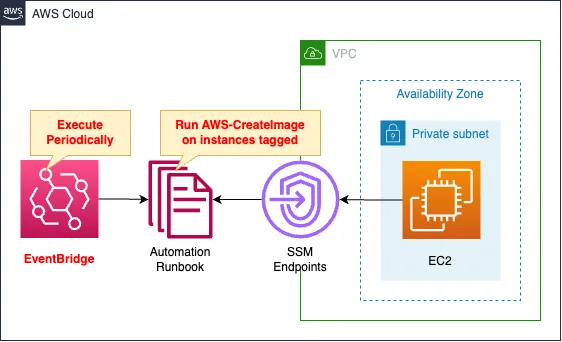
Create two EC2 instances in one private subnet.
The instances will be the latest Amazon Linux 2.
The instances will be tagged and subject to the runbook described below.
Create SSM Automation runbook.
The content of the runbook is to execute the runbook AWS-CreateImage, which is owned by AWS.
The target of the runbook is an instance that has been assigned a specific tag.
Create an EventBridge rule.
Set the runbook to run periodically (once every 10 minutes).
CloudFormation template files
The above configuration is built with CloudFormation.
The CloudFormation templates are placed at the following URL
https://github.com/awstut-an-r/awstut-fa/tree/main/122
Explanation of key points of template files
(Reference) EC2 instance
Resources:
Instance:
Type: AWS::EC2::Instance
Properties:
IamInstanceProfile: !Ref InstanceProfile
ImageId: !Ref ImageId
InstanceType: !Ref InstanceType
NetworkInterfaces:
- DeviceIndex: 0
SubnetId: !Ref PrivateSubnet
GroupSet:
- !Ref InstanceSecurityGroup
Tags:
- Key: !Ref TagKey
Value: !Ref TagValue
Code language: YAML (yaml)The tag settings are key.
The tag information is used to specify the target of the SSM Automation runbook execution.
This time, set the tags as follows
- Tag Name: CreateImage
- Tag Value: Group1
SSM Automation Runbook
Resources:
CreateImageRunbook:
Type: AWS::SSM::Document
Properties:
Content:
assumeRole: "{{AutomationAssumeRole}}"
description: Create an AMI for an EC2 instance with a specific tag.
schemaVersion: "0.3"
parameters:
AutomationAssumeRole:
type: String
description: (Optional) The ARN of the role that allows Automation to perform the actions on your behalf.
default: !GetAtt CreateImageRole.Arn
TagKey:
type: String
description: (Required) The tag key of Instance.
default: !Ref TagKey
TagValue:
type: String
description: (Required) The tag value of Instance.
default: !Ref TagValue
mainSteps:
- name: createImage
action: aws:executeAutomation
maxAttempts: 1
timeoutSeconds: !Ref WaitForSuccessTimeoutSeconds
onFailure: Abort
inputs:
DocumentName: AWS-CreateImage
TargetParameterName: InstanceId
Targets:
- Key: "tag:{{TagKey}}"
Values:
- "{{TagValue}}"
DocumentFormat: YAML
DocumentType: Automation
Name: !Sub "${Prefix}-CreateImageRunbook"
TargetType: /AWS::EC2::Instance
Code language: YAML (yaml)Create an SSM Automation runbook to create an AMI for the instance specified in the tag.
For more information on how to create your own runbook, please see the following pages.

The point is the setting regarding steps.
You can execute another runbook from within a runbook by setting the actions property to “aws:executeAutomation”.
In this case, AMI is created by specifying “AWS-CreateImage” for the DocumentName property within inputs.
By specifying the aforementioned tag information in the Tragets property and “InstanceId” in the TargetParameterName, AWS-CreateImage is executed for the instance to which the tag is assigned.
IAM Roles for Runbook
Resources:
CreateImageRole:
Type: AWS::IAM::Role
DeletionPolicy: Delete
Properties:
AssumeRolePolicyDocument:
Version: 2012-10-17
Statement:
- Effect: Allow
Action: sts:AssumeRole
Principal:
Service:
- ssm.amazonaws.com
ManagedPolicyArns:
- arn:aws:iam::aws:policy/service-role/AmazonSSMAutomationRole
Policies:
- PolicyName: CreateImagePolicy
PolicyDocument:
Version: 2012-10-17
Statement:
- Effect: Allow
Action:
- tag:GetResources
Resource:
- "*"
Code language: YAML (yaml)In addition to the AWS management policy AmazonSSMAutomationRole, set an inline policy to allow tag:GetResources.
EventBridge Rules
Resources:
EventsRule:
Type: AWS::Events::Rule
Properties:
Name: !Sub "${Prefix}-EventsRule"
ScheduleExpression: rate(10 minutes)
State: ENABLED
Targets:
- Arn: !Sub "arn:aws:ssm:${AWS::Region}:${AWS::AccountId}:automation-definition/${Runbook}:$DEFAULT"
Id: !Ref Runbook
RoleArn: !GetAtt EventsRuleRole.Arn
Code language: YAML (yaml)Create an EventBridge rule to run the runbook periodically.
By specifying “rate(10 minutes)” in the ScheduleExpression property, the runbook can be executed every 10 minutes.
Specify the aforementioned runbook ARN, etc. in the Targets property.
IAM Role for EventBridge Rules
Resources:
EventsRuleRole:
Type: AWS::IAM::Role
DeletionPolicy: Delete
Properties:
AssumeRolePolicyDocument:
Version: 2012-10-17
Statement:
- Effect: Allow
Action: sts:AssumeRole
Principal:
Service: events.amazonaws.com
Policies:
- PolicyName: !Sub "${Prefix}-StartAutomationExecutionPolicy"
PolicyDocument:
Version: 2012-10-17
Statement:
- Effect: Allow
Action: ssm:StartAutomationExecution
Resource: !Sub "arn:aws:ssm:${AWS::Region}:${AWS::AccountId}:automation-definition/${Runbook}:$DEFAULT"
- Effect: Allow
Action: iam:PassRole
Resource: !Ref RunbookRoleArn
Code language: YAML (yaml)Allow two actions in the inline policy.
The first is ssm:StartAutomationExecution.
Literally, this is what allows the runbook to be executed.
The second is iam:PassRole.
This is to pass the IAM role for the SSM Automation runbook that we just checked.
Architecting
Use CloudFormation to build this environment and check its actual behavior.
Create CloudFormation stacks and check the resources in the stacks
Create CloudFormation stacks.
For information on how to create stacks and check each stack, please refer to the following pages.

After reviewing the resources in each stack, information on the main resources created in this case is as follows
- EC2 instance: i-06de272d94a13fcef
- SSM Automation runbook: fa-122-CreateImageRunbook
- EventBridgeRule: fa-122-EventsRule
Check the SSM Automation runbook from the AWS Management Console.
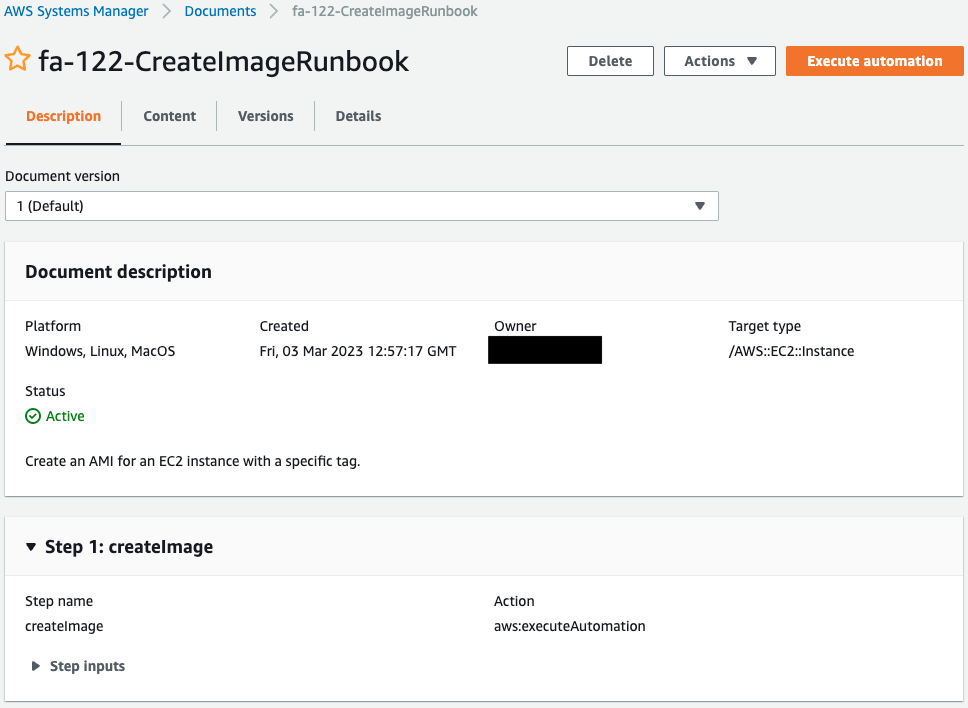
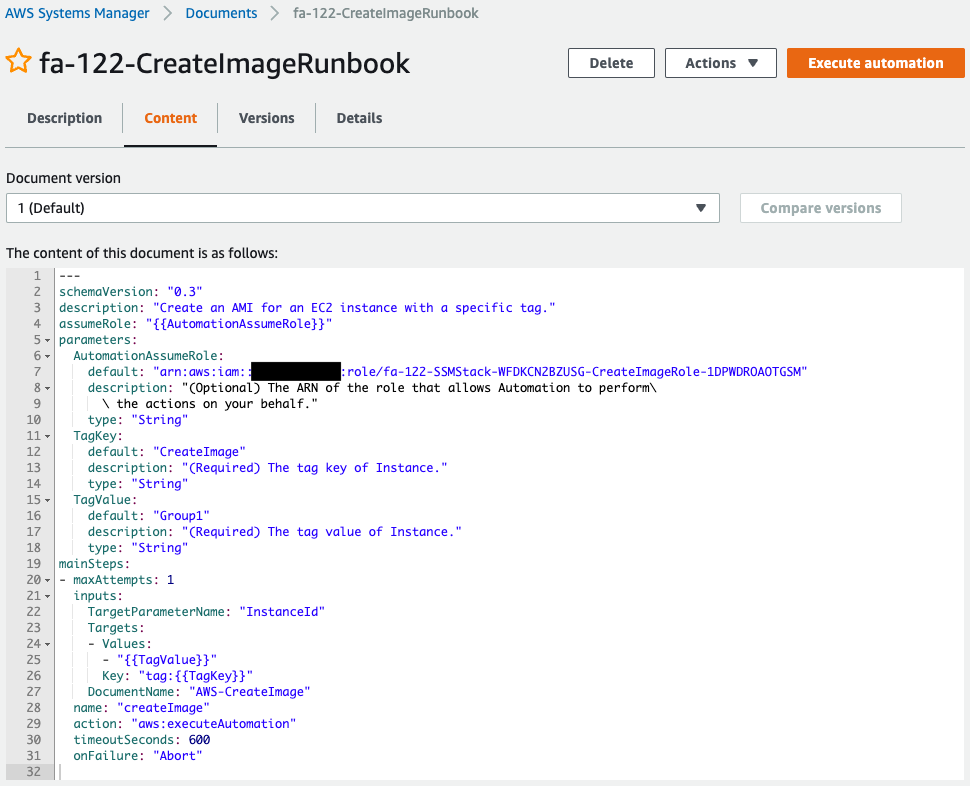
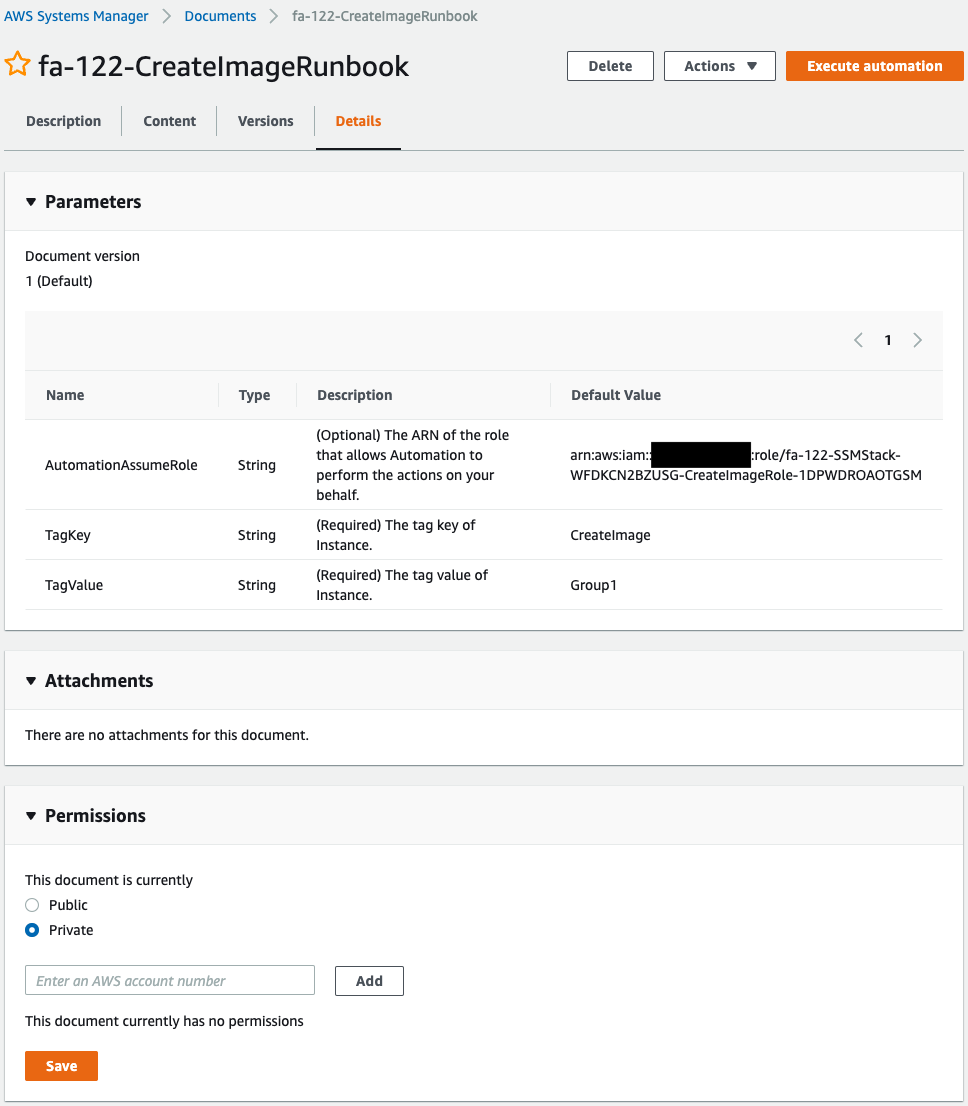
The runbook has been successfully created.
You can see that three parameters must be specified to run this runbook, all of which have default values.
Check the EventBridge rules.
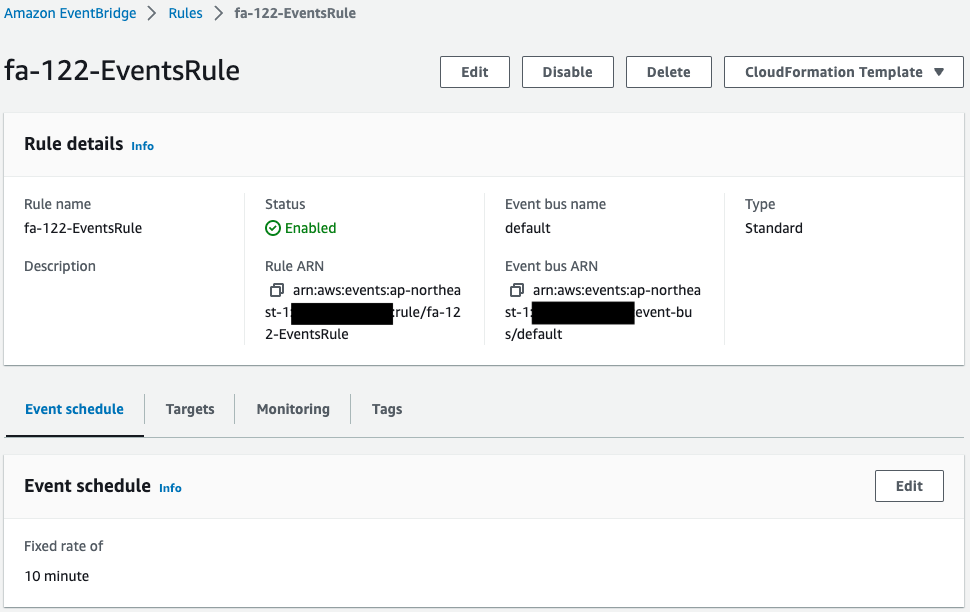
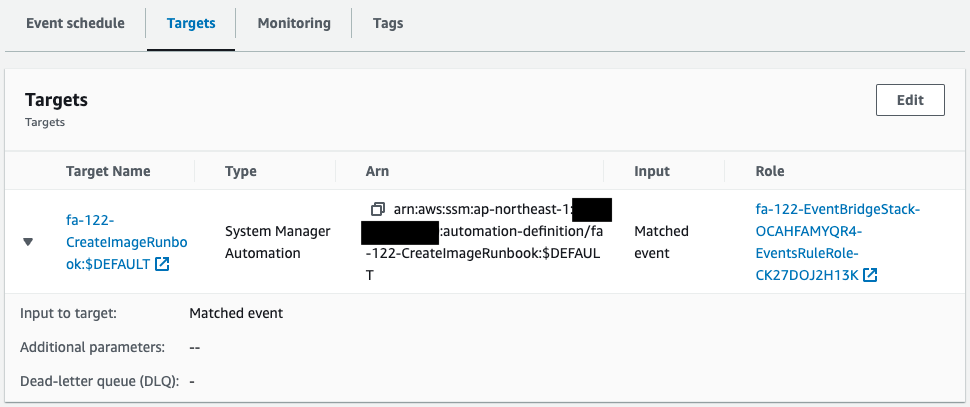
You can see that it is scheduled every 10 minutes.
You can also see that the aforementioned runbook is specified as the target.
Operation Check
First AMI creation
Now that we are ready, let’s see how the SSM Automation runbook works.
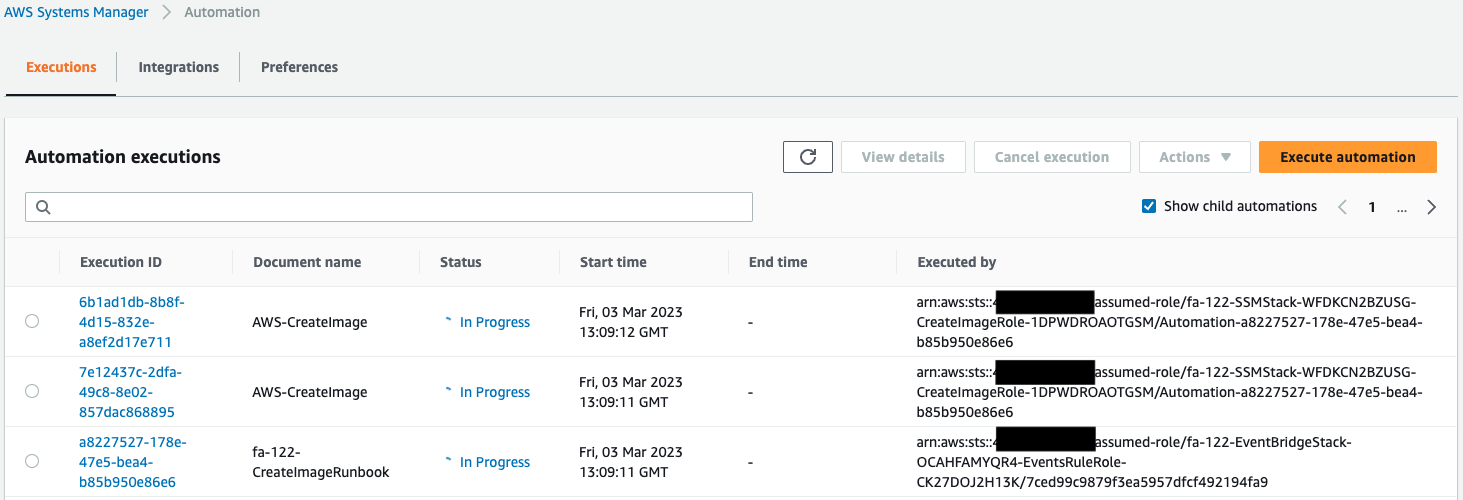
Execution of the runbook has started according to the EventBridge rules.
Three Automations are being executed at one time.
Check the details of the Automation run at the bottom of the first page.
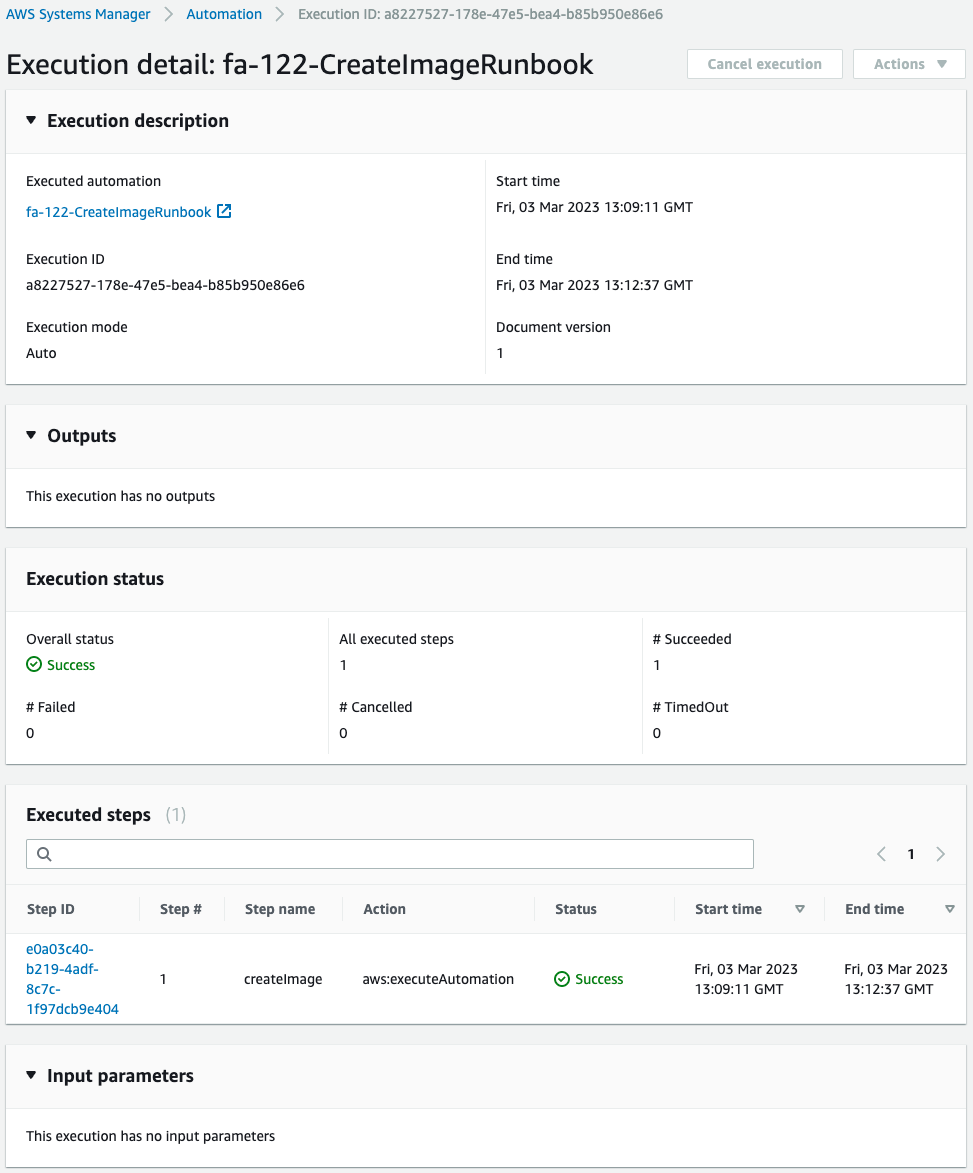
You can see that the runbook created this time has been executed.
Also, if you look at the steps executed, you will see that aws:executeAutomation is executed.
Find out more about this step.
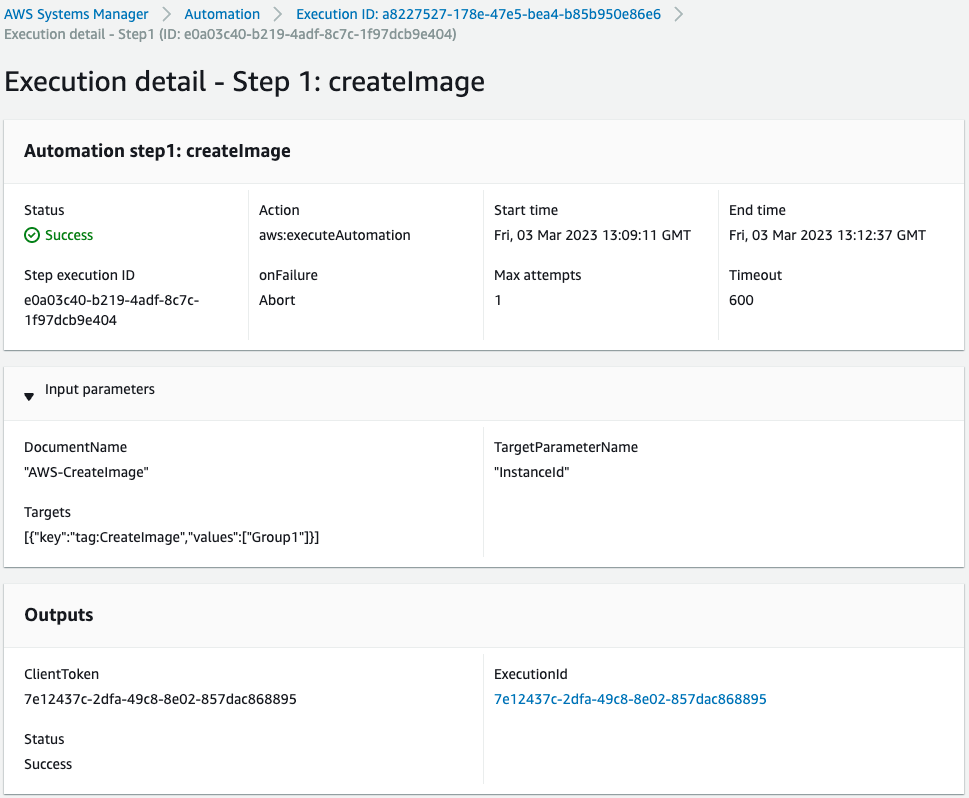
Looking at the Input parameters, we can see that AWS-CreateImage is to be executed on instances that have been given the given tag.
This execution of Automation indicates that the middle Automation execution of the three Automation executions has been started.
The next step is to check the details of Automation in this middle section.
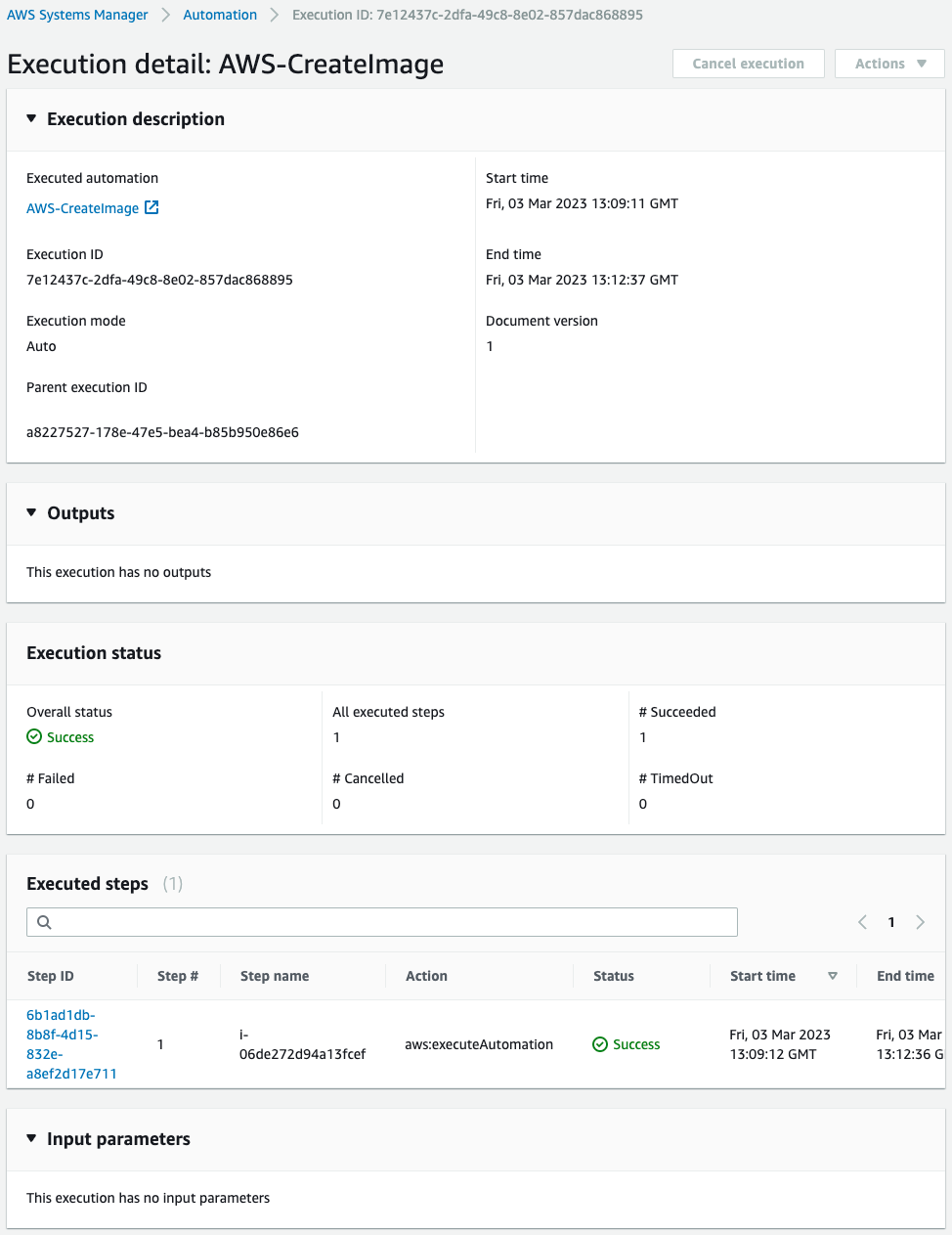
We can see that AWS-CreateImage was executed.
Also, looking at the steps executed, we can see that the first of the three Automation executions was initiated.
Find out more about this Automation.
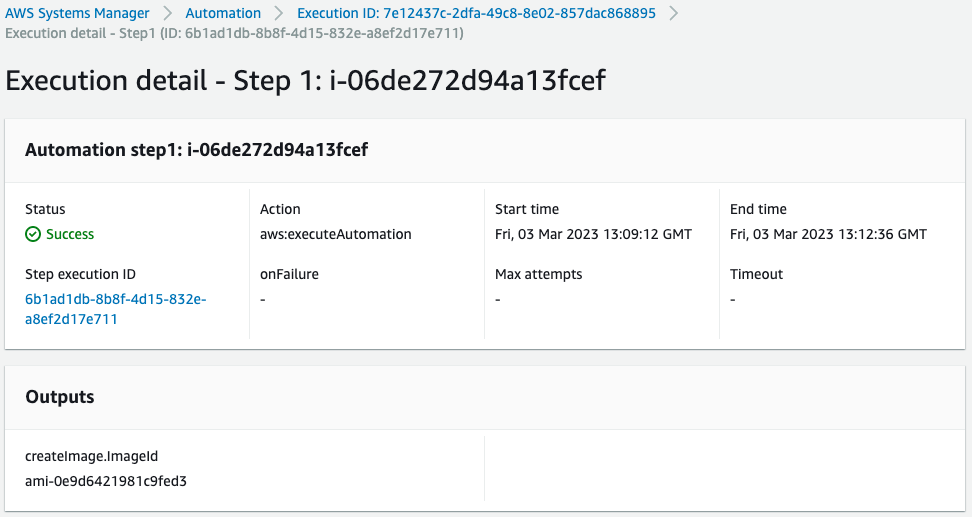
The Outputs shows that an AMI was created as a result of the Automation run.
Check the created AMI and the snapshot associated with it.
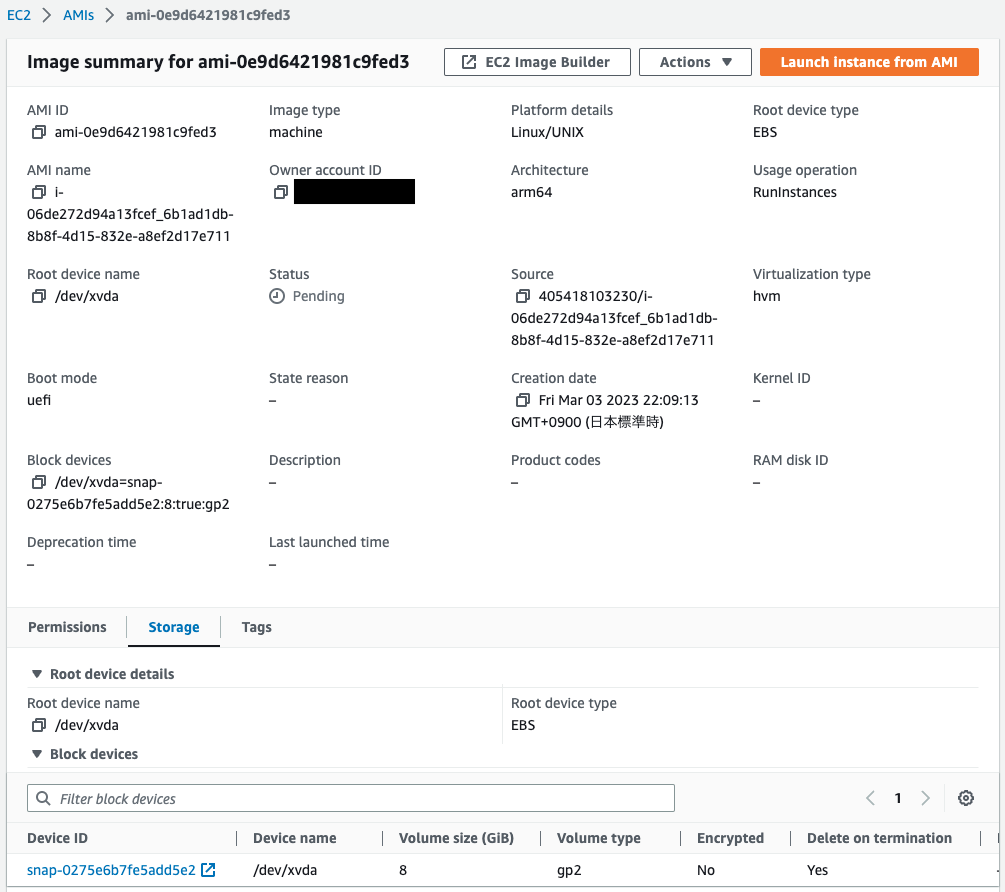
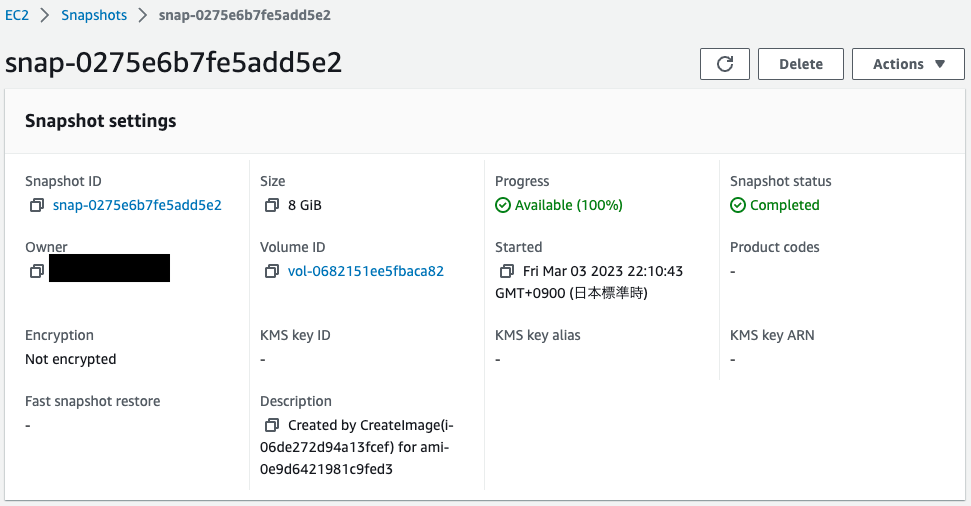
You can see that an AMI and snapshot of the target instance have indeed been created.
Thus, the EventBridge rule allows the SSM Automation runbook to automatically run and create an AMI for the instance specified as targeted by the tag.
Second AMI creation
Ensure that AMIs are created periodically by EventBridge rules.
Wait for a while after the first execution.
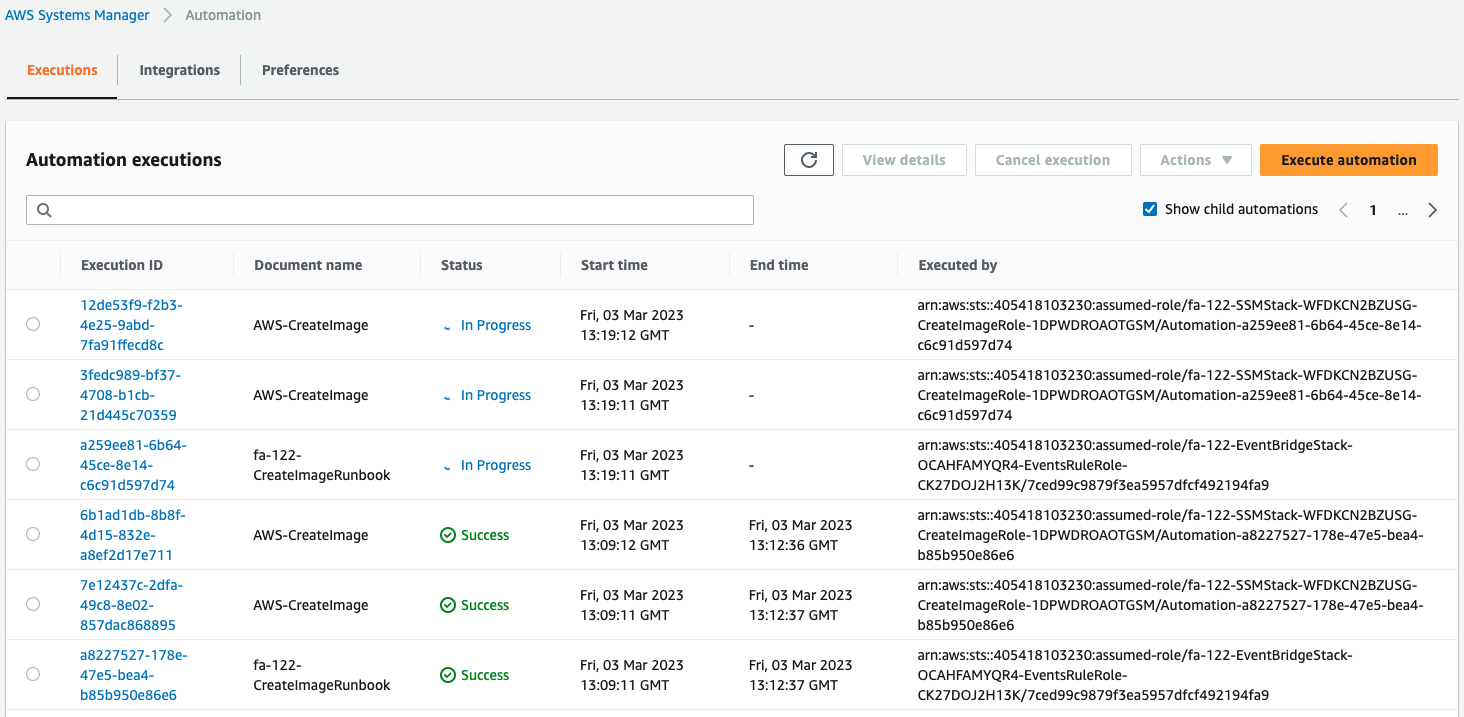
Ten minutes after the first time, a second Automation run was initiated.
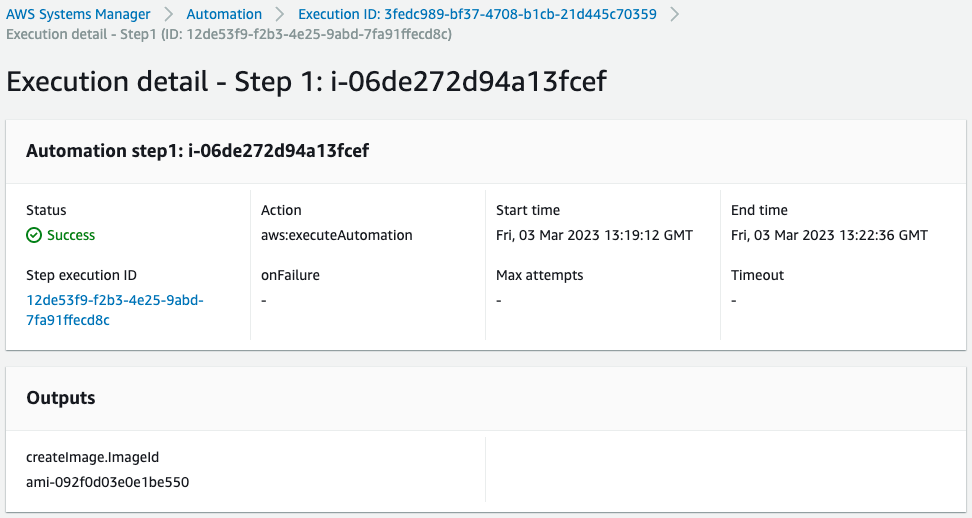
Automation has been executed and an AMI has been created.
Confirm the created AMI.
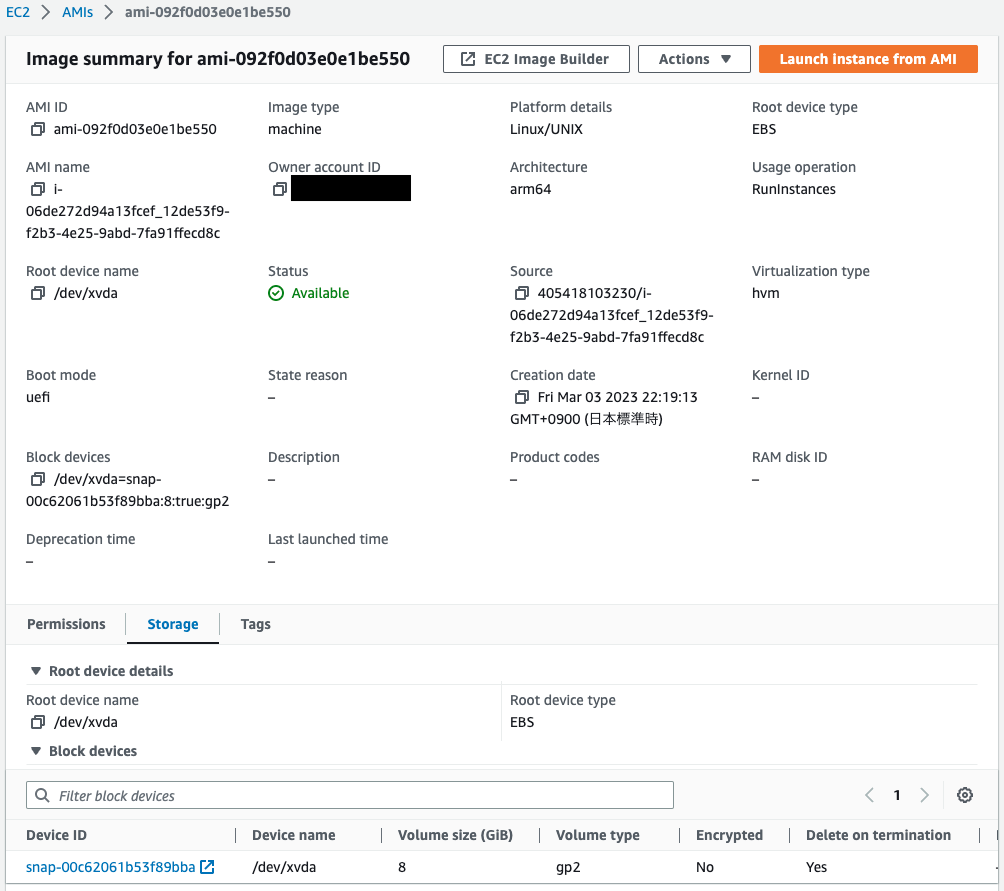
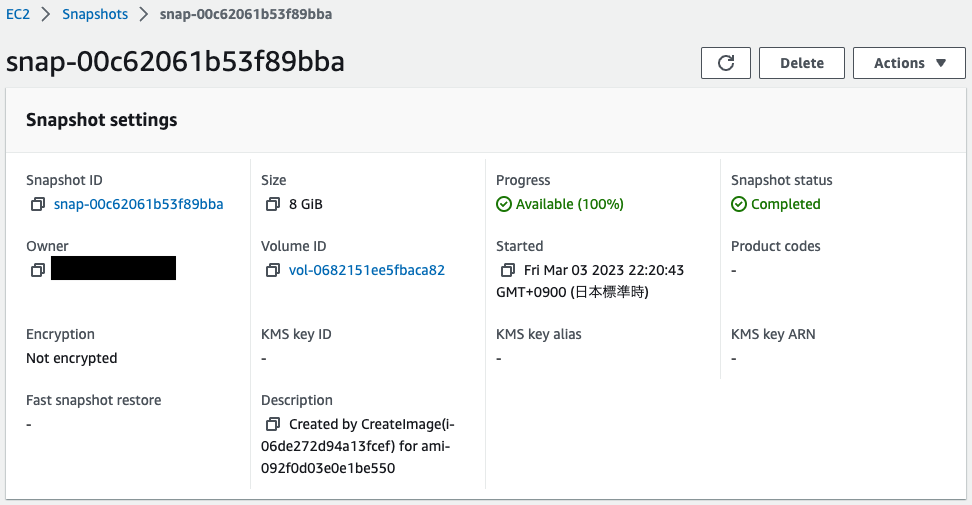
Indeed, an AMI and snapshot were created.
Indeed, the EventBridge rule allowed the SSM Automation runbook to automatically run periodically to create AMIs for the instances specified as targeted by the tag.
Summary
We have identified a way to get AMIs by using EventBridge rules to periodically run the SSM Automation runbook.