CodeBuild – Lambda Version
On January 6, an update to the CodeBuild build environment was announced.
Customers can now select AWS Lambda as a new compute mode for build execution. Customers will experience faster builds with AWS Lambda’s near instant start-up times. Customers will also gain cost optimization when using Lambda compute as it is billed for per-second of usage.
AWS CodeBuild now supports AWS Lambda compute
We will introduce CodeBuild using Lambda.
Environment
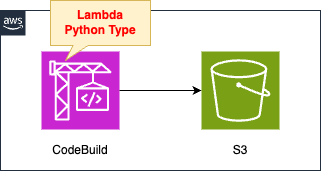
Create a Lambda type CodeBuild project.
The Lambda image will use the ARM type, Python 3.12 version.
In this case, we will use the Python package yt-dlp to download videos from YouTube.
Place the downloaded video file in an S3 bucket.
CloudFormation template files
The above configuration is built with CloudFormation.
The CloudFormation template is placed at the following URL
Explanation of key points of template files
CodeBuild
Resources:
CodeBuildProject:
Type: AWS::CodeBuild::Project
Properties:
Artifacts:
Type: NO_ARTIFACTS
Cache:
Type: NO_CACHE
Environment:
ComputeType: !Ref ProjectEnvironmentComputeType
EnvironmentVariables:
- Name: BUCKET_NAME
Type: PLAINTEXT
Value: !Ref BucketName
Image: !Ref ProjectEnvironmentImage
ImagePullCredentialsType: CODEBUILD
Type: !Ref ProjectEnvironmentType
LogsConfig:
CloudWatchLogs:
GroupName: !Ref LogGroup
Status: ENABLED
Name: !Sub "${Prefix}-project"
ServiceRole: !GetAtt CodeBuildRole.Arn
Source:
Type: NO_SOURCE
BuildSpec: !Sub |
version: 0.2
phases:
install:
commands:
- pip3 install yt-dlp
build:
commands:
- yt-dlp -o /tmp/output.mp4 'https://www.youtube.com/watch?v=TqqaSD2qTdY'
- ls -al /tmp
- aws s3 cp /tmp/output.mp4 s3://$BUCKET_NAME/
Visibility: PRIVATE
Code language: YAML (yaml)There are four points.
The first and second points are the ComputeType and Type properties.
In this case, we want to create a minimum build environment (1G memory) using an ARM type Lambda.
So we specify “BUILD_LAMBDA_1GB” for the former and “ARM_LAMBDA_CONTAINER” for the latter.
For details, please refer to the following page.
The third point is the Image property.
In this case, we want to create a Python 3.12 version of the environment.
So we specify “aws/codebuild/amazonlinux-aarch64-lambda-standard:python3.12” for this property.
For details, please refer to the following page.
The fourth point is the Source property.
Include the buildspec.yml directly in this property.
Install yt-dlp during the install phase.
The package is installed using the Python package management tool pip.
In the build phase, we will first download a video from YouTube using yt-dlp.
The video we will download is from the official AWS channel.
The key point is where to download the video.
From the following constraint, the download destination is /tmp.
AWS Lambda doesn’t support writing to files outside /tmp. The included package managers are configured to use the /tmp directory by default for downloading and referencing packages.
Limitations of AWS Lambda compute
Upload the downloaded video file to the S3 bucket.
This operation uses the AWS CLI.
As quoted below, the Lambda version of CodeBuild supports the AWS CLI.
AWS Lambda supports the following tools: AWS CLI v2, AWS SAM CLI, git, go, Java, Node.js, Python, pip, Ruby, and .NET.
Which tools and runtimes will be included in the curated runtime environment docker images which run on AWS Lambda?
(Reference) S3 bucket
Resources:
Bucket:
Type: AWS::S3::Bucket
Properties:
BucketName: !Ref Prefix
AccessControl: Private
Code language: YAML (yaml)This is the bucket where the downloaded video files will be placed.
No special settings are required.
Architecting
Use CloudFormation to build this environment and check its actual behavior.
Create CloudFormation stacks and check the resources in the stacks
Create CloudFormation stacks.
For information on how to create stacks and check each stack, please see the following page.

Check the CodeBuild project from the AWS Management Console.
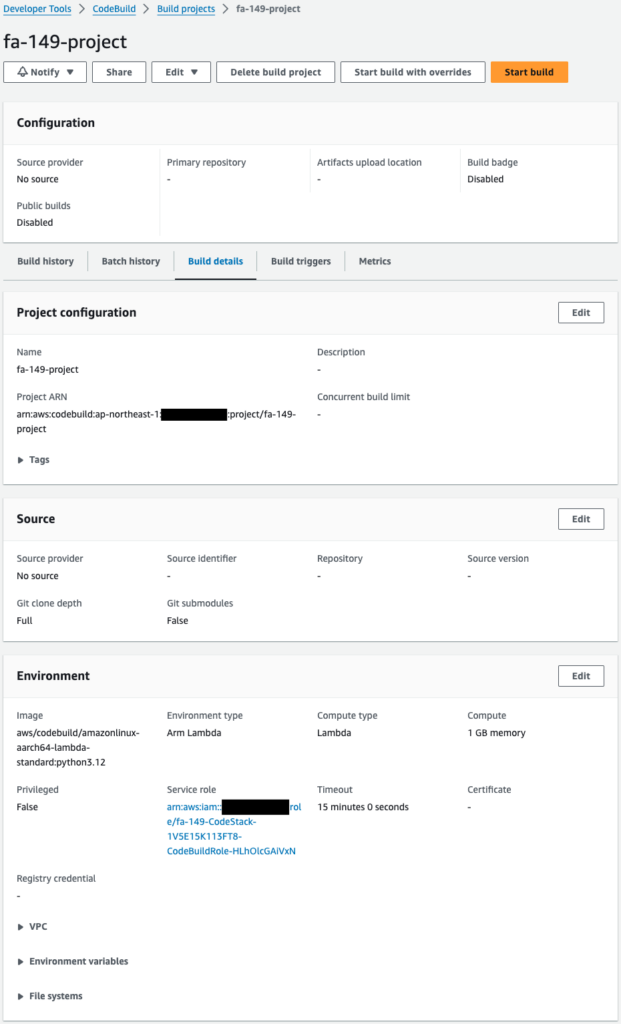
Looking at the Environment, the build environment is indeed built with an ARM type Lambda.
The image is Python 3.12 version with 1GB memory.

The buildspec.yml is also as specified in the CloudFormation template.
Action Check
Now that you are ready, start the CodeBuild project.
Wait a moment, the build has completed successfully.
Below is the status of each phase.
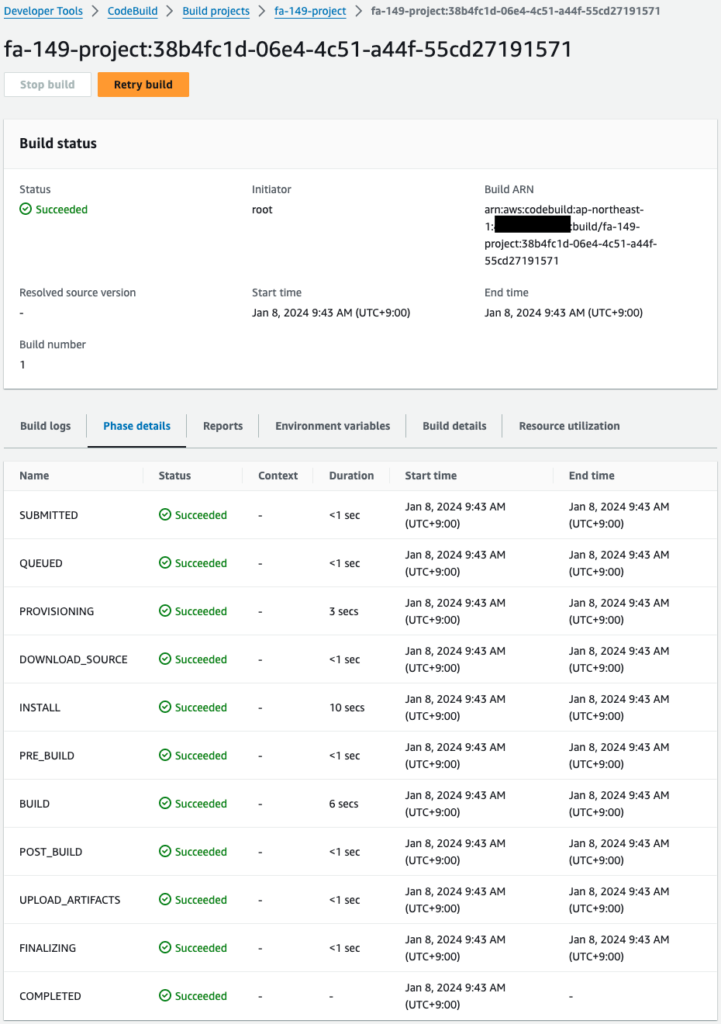
Indeed, all phases have been completed successfully.
Next, check the log at build time.
The log shows that the commands specified in the buildspec.yml are executed in order.
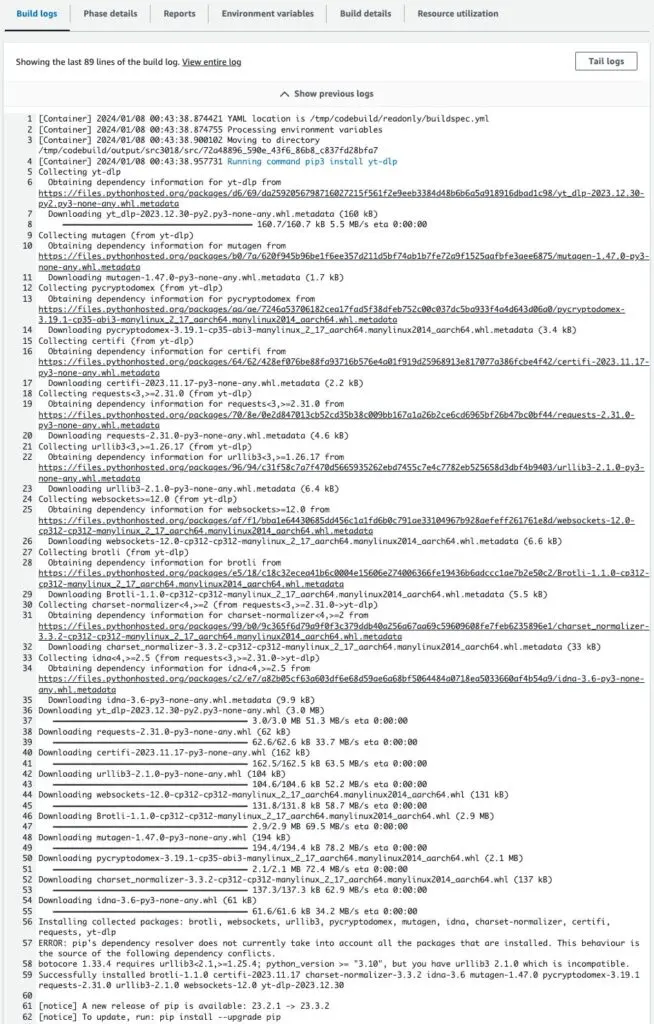
I install yt-dlp first.
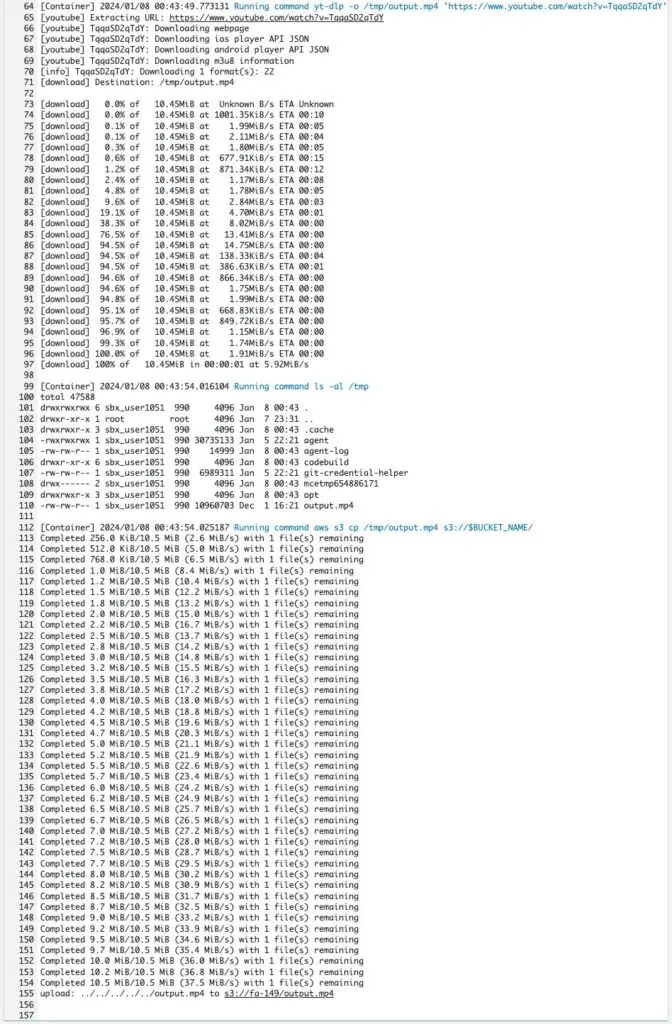
The yt-dlp command is then used to download videos from YouTube.
If you look in the /tmp directory, you will see that the output.mp4 file has indeed been installed.
We then use the AWS CLI to upload the output.mp4 to the S3 bucket.
Finally, check the S3 bucket.
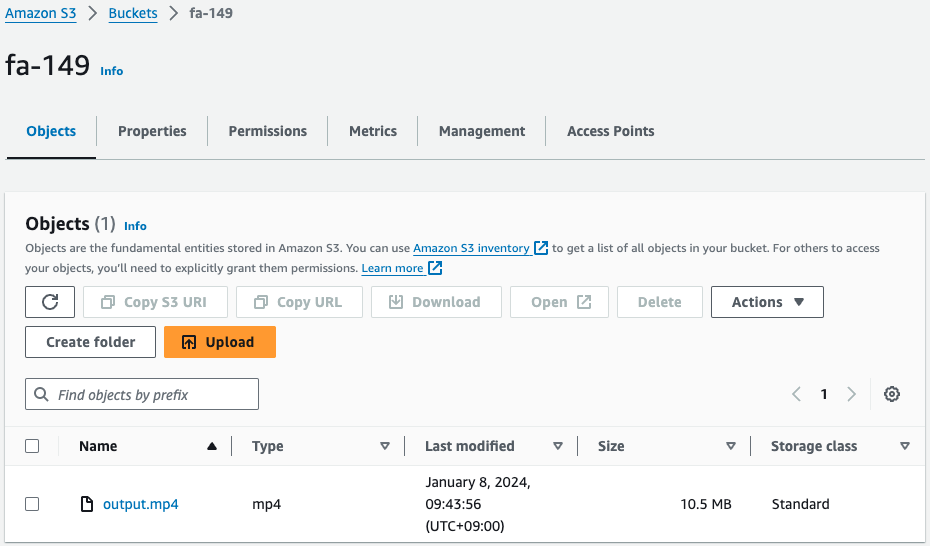
The video file was indeed saved in the bucket.
Summary
CodeBuild with Lambda was introduced.