Initializing Aurora Serverless DB with Data API enabled with CloudFormation custom resource
The following page shows how to enable the Data API for Aurora Serverless and connect to Aurora Server using the API.

In the above page, we manually performed the DB initialization process (table creation, test record addition) from an EC2 instance using the AWS CLI.
In this article, we will use CloudFormation custom resources to automate the initialization process.
Environment
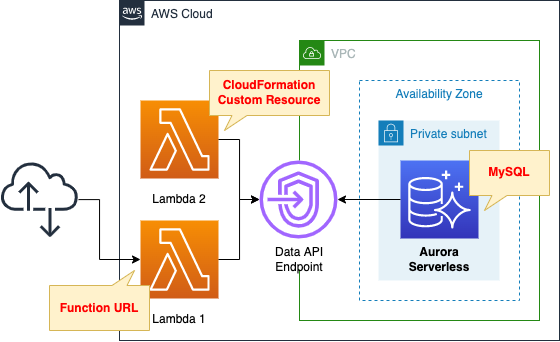
Basically, this is the same as the page introduced at the beginning of this article.
However, the following two points are different.
The first is the CloudFormation custom resource and Lambda function.
A function is associated with a custom resource and set to run when the stack is created.
The function’s function is to initialize the Aurora Serverless DB.
The runtime environment for the function is Python 3.8.
The second point does not deploy an EC2 instance.
As mentioned earlier, the Lambda function initializes the DB, so no instance is needed.
Since the instance is no longer needed, the VPC endpoints (for SSM and RDS Data) used by the instance will also not be created.
CloudFormation template files
The above configuration is built using CloudFormation.
The CloudFormation templates are located at the following URL
https://github.com/awstut-an-r/awstut-fa/tree/main/060
Explanation of key points of the template files
CloudFormation Custom Resource
First, check the Lambda function for custom resource.
Resources:
Function2:
Type: AWS::Lambda::Function
Properties:
Environment:
Variables:
DBCLUSTER_ARN: !Ref DBClusterArn
DBNAME: !Ref DBName
DBTABLE: !Ref DBTableName
REGION: !Ref AWS::Region
SECRET_ARN: !Ref SecretArn
Code:
ZipFile: |
import boto3
import cfnresponse
import json
import os
dbcluster_arn = os.environ['DBCLUSTER_ARN']
dbname = os.environ['DBNAME']
dbtable = os.environ['DBTABLE']
region = os.environ['REGION']
secret_arn = os.environ['SECRET_ARN']
sql1 = 'create table {table}(id varchar(200), type varchar(200), price float)'.format(table=dbtable)
sql2 = 'insert into {table} values (111, "dog", 123)'.format(table=dbtable)
client = boto3.client('rds-data', region_name=region)
schema = 'mysql'
CREATE = 'Create'
response_data = {}
def lambda_handler(event, context):
try:
if event['RequestType'] == CREATE:
response1 = client.execute_statement(
database=dbname,
resourceArn=dbcluster_arn,
schema=schema,
secretArn=secret_arn,
sql=sql1
)
print(response1)
response2 = client.execute_statement(
database=dbname,
resourceArn=dbcluster_arn,
schema=schema,
secretArn=secret_arn,
sql=sql2
)
print(response2)
cfnresponse.send(event, context, cfnresponse.SUCCESS, response_data)
except Exception as e:
print(e)
cfnresponse.send(event, context, cfnresponse.FAILED, response_data)
FunctionName: !Sub "${Prefix}-function2"
Handler: !Ref Handler
Runtime: !Ref Runtime
Role: !GetAtt FunctionRole.Arn
Code language: YAML (yaml)Define the code in inline notation.
For more information, see the following page

Use the cfnresponse module to implement the function as a Lambda-backed custom resource.
For more information, please see the following page

The code is to create a client object for the Data API using Boto3.
Through the client object, initialize the Aurora Serverless DB by executing the following two SQL statements.
The first is an SQL statement to create a table.
The second is a statement to add test record.
Architecting
Using CloudFormation, we will build this environment and check the actual behavior.
Create CloudFormation stacks and check resources in stacks
Create CloudFormation stacks.
For information on how to create stacks and check each stack, please refer to the following page

After checking the resources in each stack, information on the main resources created this time is as follows
- Lambda function 1: fa-060-function1
- Function URL for Lambda function 1: https://xv2pdk3gw3nncmvbb45pvabhji0gzlug.lambda-url.ap-northeast-1.on.aws/
- Lambda function 2: fa-060-function2
The AWS Management Console also checks the creation status of CloudFormation custom resources.
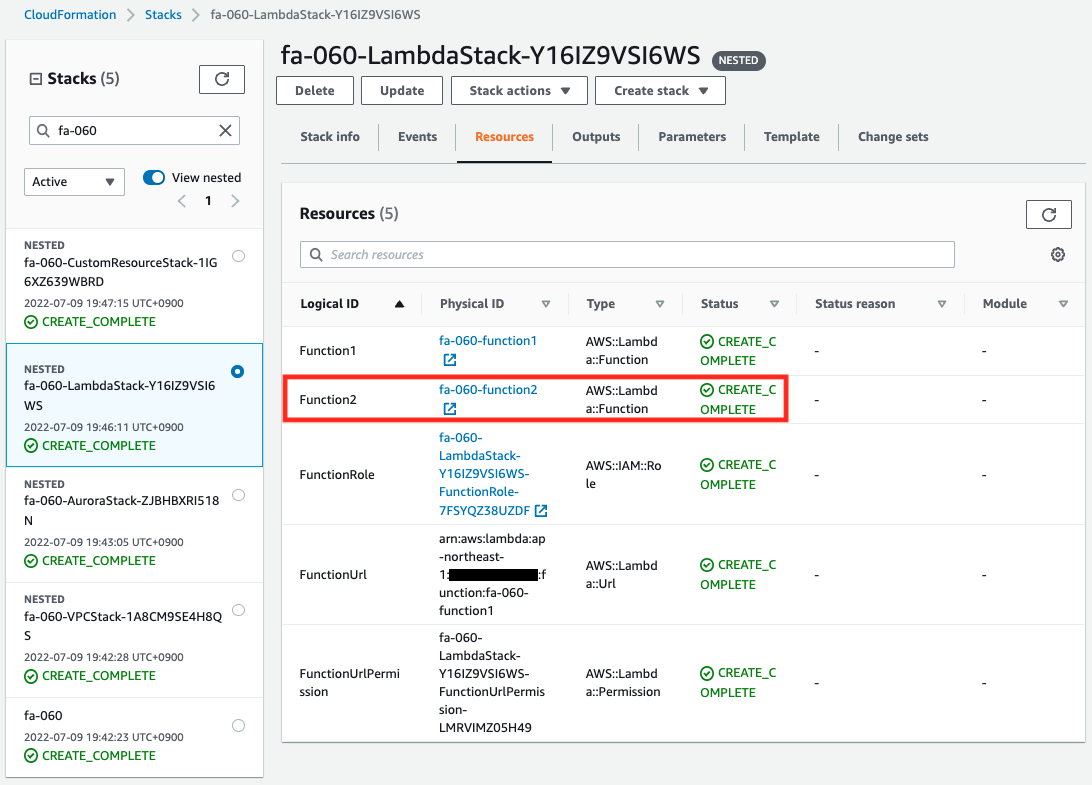
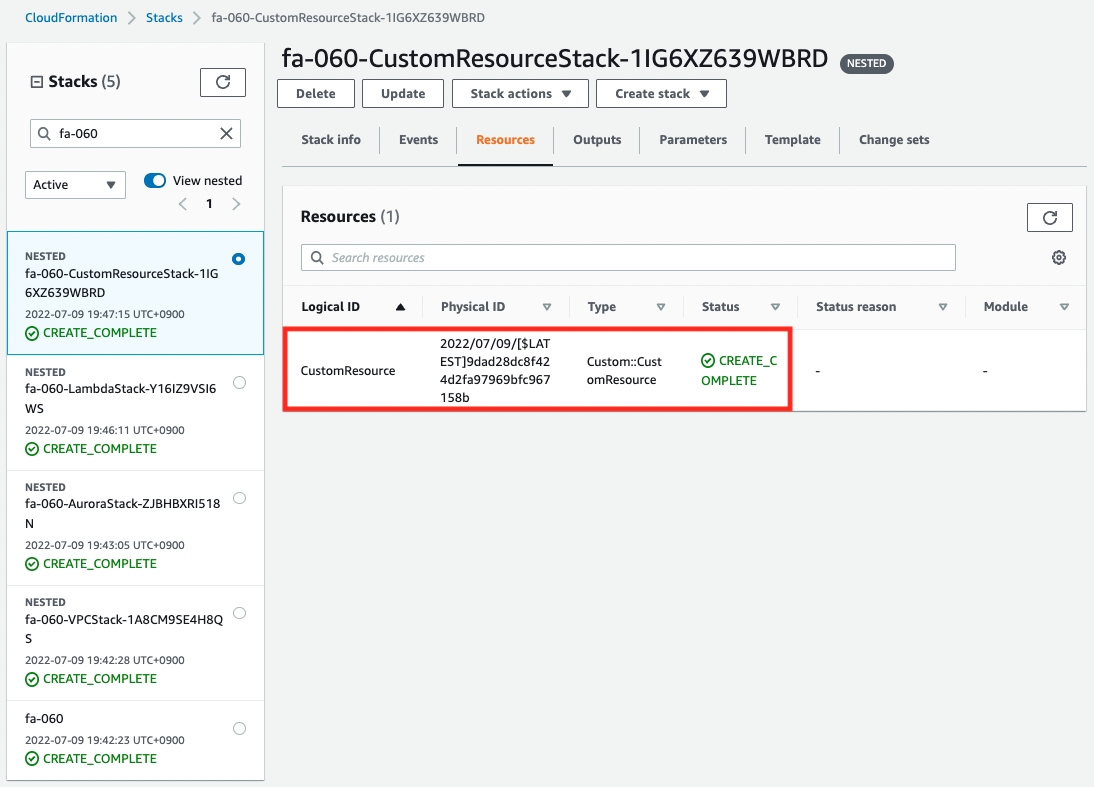
You can see that the custom resource and Lambda function have been created successfully.
Checking Action
First, check the operation of the Lambda function for the CloudFormation custom resource.
Specifically, check the CloudWatch Logs log group of the function.
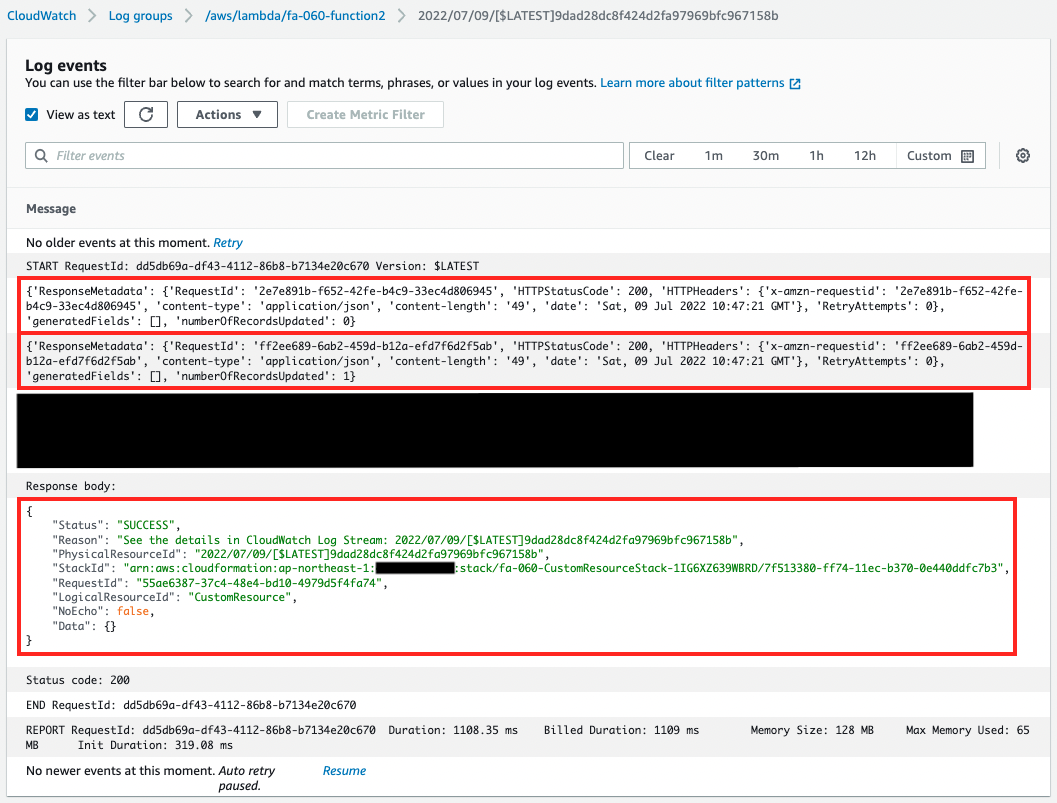
We can see that two SQL statements were successfully executed.
We also see that the function returns “SUCCESS” as a CloudFormation custom resource.
This means that the function has successfully acted as a custom resource.
Now that we are ready, we can execute another Lambda function.
This function executes an SQL statement to retrieve data from Aurora Serverless.
The invocation of the function takes the form of accessing the Function URL.
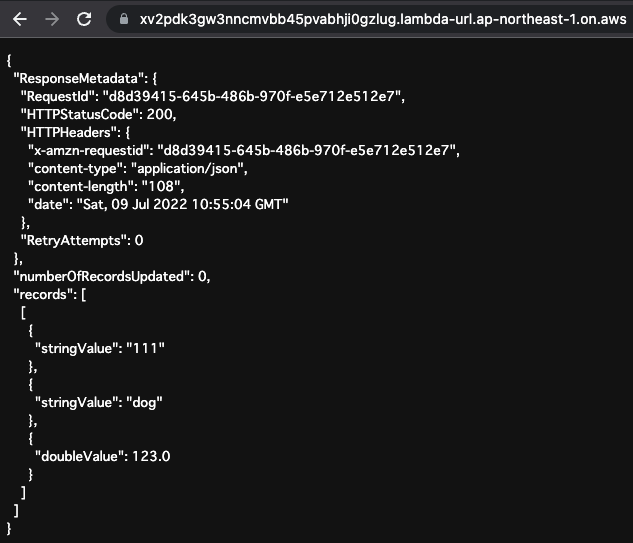
Successfully executed.
The records added by the function for the custom resource are displayed.
This shows that the custom resource was successfully created and the function was successfully executed.
Summary
We have seen how to automate the initialization process of Aurora Serverless DB using CloudFormation custom resources.