Use EventBridge and Lambda to deliver CloudWatch custom metrics on a regular basis
There are two ways to push custom metrics to CloudWatch
you can push custom metrics to CloudWatch using the unified CloudWatch agent or the API.
How can I push custom metrics to CloudWatch?
This page uses the API from a Lambda function.
And we will show you how to use EventBridge to deliver CloudWatch custom metrics on a regular basis.
Environment
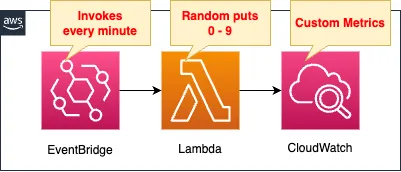
Create a Lambda function.
The function’s action is to push a random number from 0 to 9 as a CloudWatch custom metric.
The EventBridge rule will execute this function periodically.
The execution interval is 1 minute.
CloudFormation template files
The above configuration is built with CloudFormation.
The CloudFormation templates are placed at the following URL
https://github.com/awstut-an-r/awstut-fa/tree/main/123
Explanation of key points of template files
Lambda Function
Resources:
Function:
Type: AWS::Lambda::Function
Properties:
Architectures:
- !Ref Architecture
Environment:
Variables:
DIMENSION_NAME: !Ref CloudWatchMetricDimensionName
DIMENSION_VALUE: !Ref CloudWatchMetricDimensionValue
METRIC_NAME: !Ref CloudWatchMetricName
NAMESPACE: !Ref CloudWatchMetricNamespace
Code:
ZipFile: |
import boto3
import datetime
import os
import random
dimension_name = os.environ['DIMENSION_NAME']
dimension_value = os.environ['DIMENSION_VALUE']
metric_name = os.environ['METRIC_NAME']
namespace = os.environ['NAMESPACE']
client = boto3.client('cloudwatch')
def lambda_handler(event, context):
response = client.put_metric_data(
Namespace=namespace,
MetricData=[
{
'MetricName': metric_name,
'Dimensions': [
{
'Name': dimension_name,
'Value': dimension_value
}
],
'Timestamp': datetime.datetime.now(),
'Value': random.randint(0, 9),
'Unit': 'Count',
'StorageResolution': 60
}
]
)
print(response)
FunctionName: !Sub "${Prefix}-function"
Handler: !Ref Handler
Runtime: !Ref Runtime
Role: !GetAtt FunctionRole.Arn
Code language: YAML (yaml)The code to be executed by the Lambda function in inline format.
For more information, please refer to the following page.

The code is to create a client object for CloudWatch in boto3 and then execute the put_metric_data method to deliver custom metrics.
The following is key information for distributing custom metrics.
- Namespace: test
- Metric name: randomnum
- Dimension name: lambda
- Dimension value: fa-123
- Value to be delivered: random value between 0 and 9
The following is the IAM role for this function.
Resources:
FunctionRole:
Type: AWS::IAM::Role
DeletionPolicy: Delete
Properties:
AssumeRolePolicyDocument:
Version: 2012-10-17
Statement:
- Effect: Allow
Action: sts:AssumeRole
Principal:
Service:
- lambda.amazonaws.com
ManagedPolicyArns:
- arn:aws:iam::aws:policy/service-role/AWSLambdaBasicExecutionRole
Policies:
- PolicyName: CreateThumbnailPolicy
PolicyDocument:
Version: 2012-10-17
Statement:
- Effect: Allow
Action:
- cloudwatch:PutMetricData
Resource: "*"
Code language: YAML (yaml)Authorize CloudWatch to deliver custom metrics.
EventBridge Rule
Resources:
Rule:
Type: AWS::Events::Rule
Properties:
Name: !Sub "${Prefix}-EventsRule"
ScheduleExpression: rate(1 minute)
State: ENABLED
Targets:
- Arn: !Ref FunctionArn
Id: !Ref Function
Code language: YAML (yaml)The rule is to execute the aforementioned Lambda function every minute.
When using an EventBridge rule to periodically execute a Lambda function, the behavior is that the EventBridge invokes the Lambda function.
Therefore, it is necessary to authorize EventBridge to invoke the function.
Resources:
EventsRulePermission:
Type: AWS::Lambda::Permission
Properties:
FunctionName: !Ref Function
Action: lambda:InvokeFunction
Principal: events.amazonaws.com
SourceArn: !GetAtt Rule.Arn
Code language: YAML (yaml)The following official AWS page was used as a reference for setting up the system.
Architecting
Use CloudFormation to build this environment and check its actual behavior.
Create a CloudFormation stacks and check the resources in the stacks
Create CloudFormation stacks.
For information on how to create stacks and check each stack, please refer to the following pages.

After reviewing the resources in each stack, information on the main resources created in this case is as follows
- Lambda Funcition: fa-123-function
- EventBridge Rule: fa-123-EventRule
Check various resources from the AWS Management Console.
Check the Lambda function.
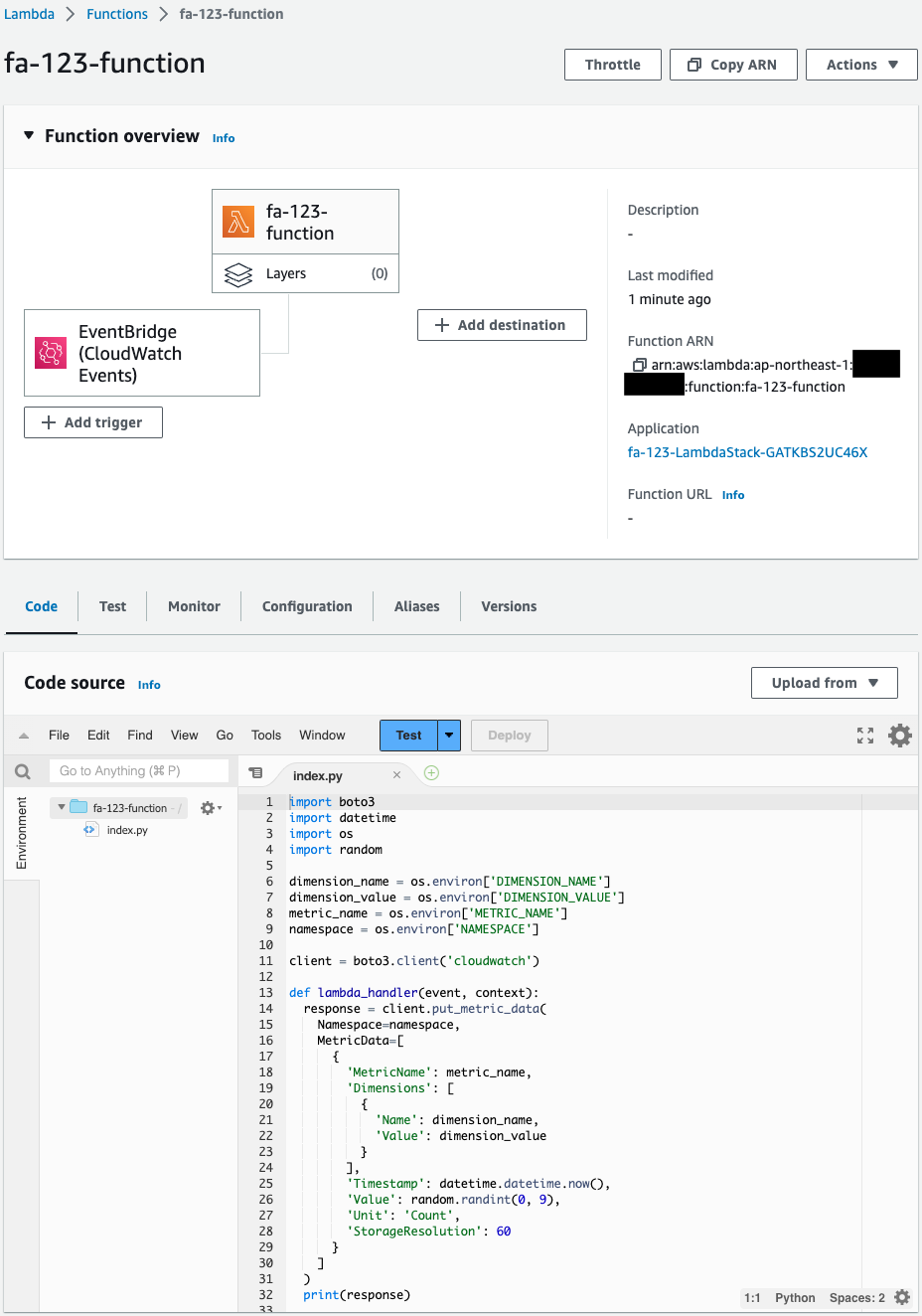
The function is successfully created.
Check the EventBridge rules.
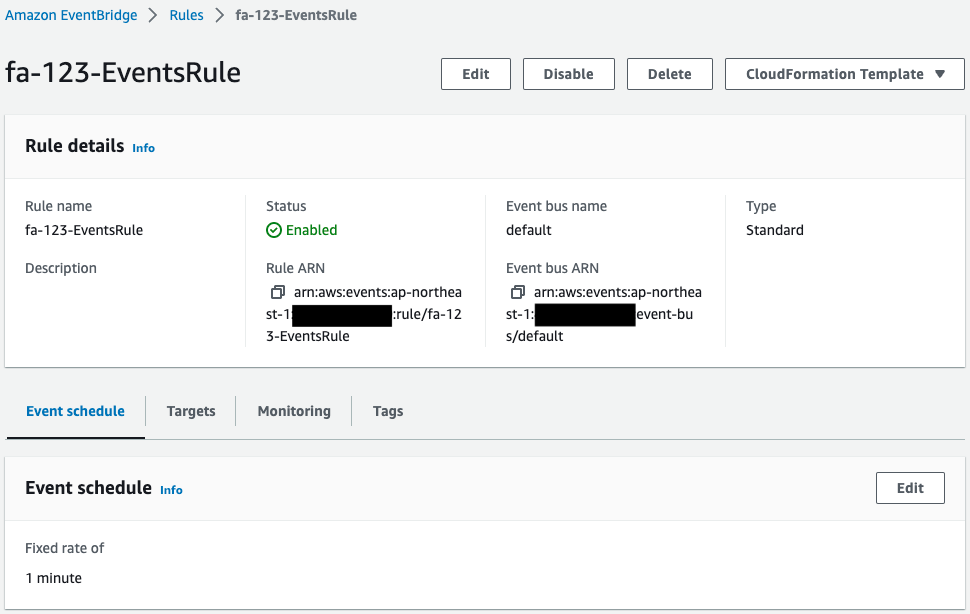
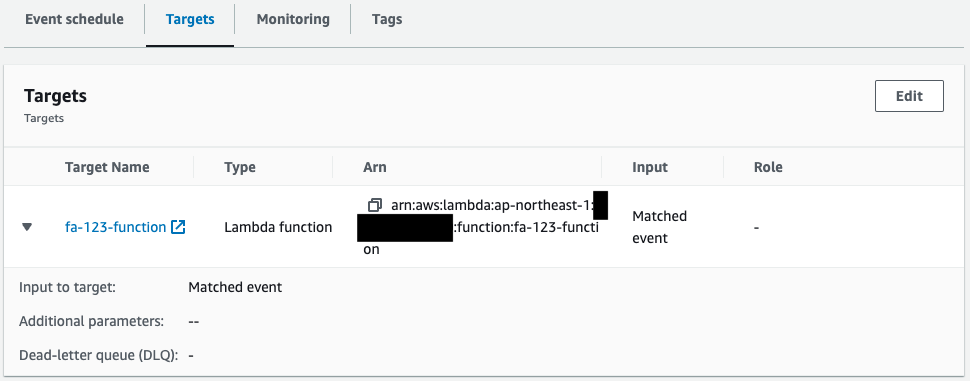
This one is also created successfully.
The contents of the Lambda function is executed every minute.
Operation Check
We are ready.
First, check the execution log of the Lambda function.
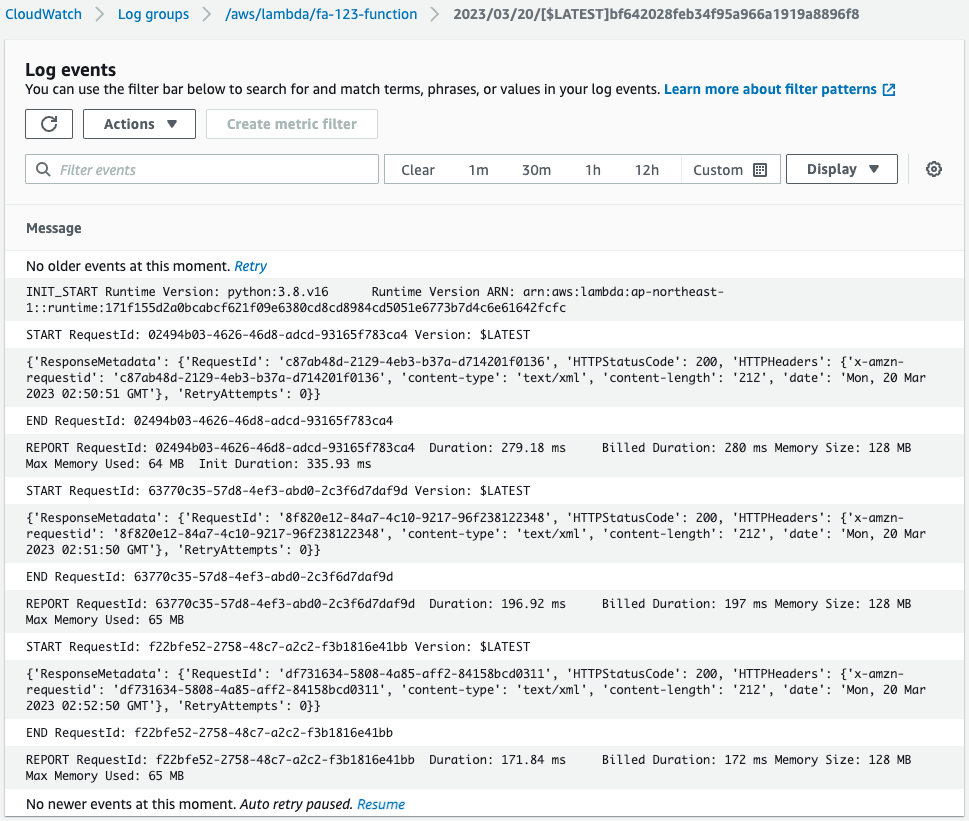
The EventBridge rule has automatically executed the Lambda function.
You can see that it has already been executed three times.
Then check CloudWatch metrics.
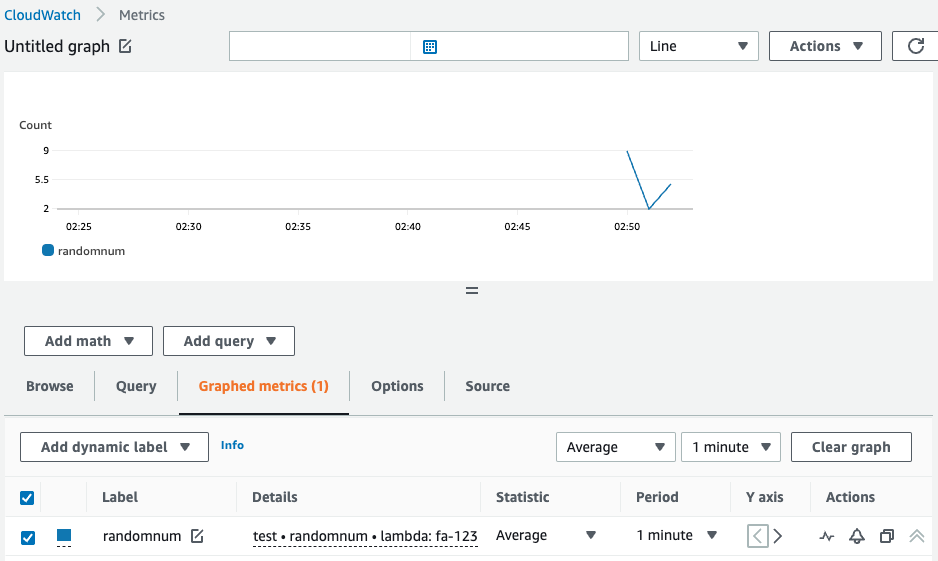
Indeed, we can see that the numbers generated by the Lambda function are delivered as custom metrics.
Thus, using Lambda functions and EventBridge, CloudWatch custom metrics can be delivered on a regular basis.
Summary
We showed you how to use Lambda functions and EventBridge to deliver CloudWatch custom metrics on a regular basis.