Server-side encryption of Kinesis Data Streams and Firehose using KMS
The following page shows how to save data received by Kinessis Data Streams to an S3 bucket via Kinesis Data Firehose.

This time, the configuration is similar to the page above, but encrypts the data handled by Kinesis Data Streams and Kinesis Data Firehose.
Specifically, we will encrypt the data sent to Kinesis Data Streams and the data delivered to the S3 bucket by Kinesis Data Firehose.
Both are encrypted using CMKs created by KMS.
Environment
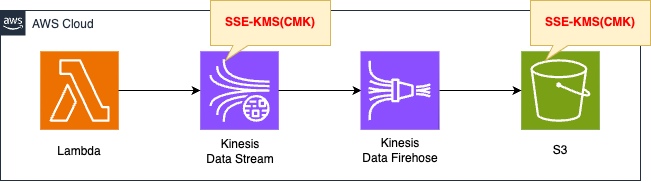
Basically, the structure is the same as the page introduced at the beginning of this document.
The two changes are as follows.
The first enables SSE in Kinesis Data Streams.
The second point enables SSE for data delivered from Kinesis Data Firehose to S3 buckets.
Both encrypt using KMS (CMK).
The runtime environment for Lambda functions is Python 3.12.
CloudFormation template files
The above configuration is built with CloudFormation.
The CloudFormation template is placed at the following URL
Explanation of key points of template files
(Reference) Lambda function
Resources:
DataSourceLambda:
Type: AWS::Lambda::Function
Properties:
Architectures:
- !Ref Architecture
Code:
# https://docs.aws.amazon.com/ja_jp/streams/latest/dev/get-started-exercise.html
ZipFile: |
import boto3
import datetime
import json
import os
import random
STREAM_NAME = os.environ['KINESIS_STREAM_NAME']
LIMIT = 10
def get_data():
return {
'EVENT_TIME': datetime.datetime.now().isoformat(),
'TICKER': random.choice(['AAPL', 'AMZN', 'MSFT', 'INTC', 'TBV']),
'PRICE': round(random.random() * 100, 2)}
def generate(stream_name, kinesis_client, limit):
for i in range(limit):
data = get_data()
print(data)
kinesis_client.put_record(
StreamName=stream_name,
Data=json.dumps(data).encode('utf-8'),
PartitionKey="partitionkey")
def lambda_handler(event, context):
generate(STREAM_NAME, boto3.client('kinesis'), LIMIT)
Environment:
Variables:
KINESIS_STREAM_NAME: !Ref KinesisDataStreamName
Handler: !Ref Handler
Role: !GetAtt DataSourceLambdaRole.Arn
Runtime: !Ref Runtime
Timeout: !Ref Timeout
Code language: YAML (yaml)Function to create test data to be delivered to an S3 bucket via Kinesis.
We use the code discussed in the following pages.
The following is the IAM role for this function.
Resources:
DataSourceLambdaRole:
Type: AWS::IAM::Role
Properties:
AssumeRolePolicyDocument:
Version: 2012-10-17
Statement:
- Effect: Allow
Action: sts:AssumeRole
Principal:
Service:
- lambda.amazonaws.com
Policies:
- PolicyName: DataSourceLambdaPolicy
PolicyDocument:
Version: 2012-10-17
Statement:
- Effect: Allow
Action:
- kms:GenerateDataKey
Resource:
- !Ref KinesisKeyArn
- Effect: Allow
Action:
- kinesis:PutRecord
Resource:
- !Ref KinesisDataStreamArn
Code language: YAML (yaml)The point is that we are giving permission (kms:GenerateDataKey) regarding the KMS key for Kinesis Data Steams.
This function is positioned as a Kinesis stream producer from the perspective of Kinesis Data Streams, and the authorization to be given to the producer is described below.
Your Kinesis stream producers must have the kms:GenerateDataKey permission.
Example Producer Permissions
Kinesis Data Streams
Resources:
KinesisDataStream:
Type: AWS::Kinesis::Stream
Properties:
Name: !Sub "${Prefix}-DataStream"
RetentionPeriodHours: 24
ShardCount: !Ref ShardCount
StreamEncryption:
EncryptionType: KMS
KeyId: !Ref KinesisKeyArn
Code language: YAML (yaml)The key to enabling SSE in Kinesis Data Streams is the StreamEncryption property.
Specify “KMS” for the EncryptionType property and the KMS ARN for the KeyId property.
This time, the following KMS key is specified
Resources:
KinesisKey:
Type: AWS::KMS::Key
Properties:
Enabled: true
KeyPolicy:
Version: 2012-10-17
Id: !Sub "${Prefix}-kinesis"
Statement:
- Effect: Allow
Principal:
AWS: "*"
Action:
- kms:Encrypt
- kms:Decrypt
- kms:ReEncrypt*
- kms:GenerateDataKey*
- kms:DescribeKey
Resource: "*"
Condition:
StringEquals:
kms:CallerAccount: !Ref AWS::AccountId
kms:ViaService: !Sub "kinesis.${AWS::Region}.amazonaws.com"
- Effect: Allow
Principal:
AWS: !Sub "arn:aws:iam::${AWS::AccountId}:root"
Action: "*"
Resource: "*"
KeySpec: SYMMETRIC_DEFAULT
KeyUsage: ENCRYPT_DECRYPT
Origin: AWS_KMS
Code language: YAML (yaml)The key policy was set with reference to AWS Managed Keys for Kinesis Data Streams.
The following are the IAM roles for Kinesis Data Streams.
Resources:
KinesisStreamSourceRole:
Type: AWS::IAM::Role
DeletionPolicy: Delete
Properties:
AssumeRolePolicyDocument:
Version: 2012-10-17
Statement:
- Effect: Allow
Action: sts:AssumeRole
Principal:
Service:
- firehose.amazonaws.com
Policies:
- PolicyName: KinesisStreamSourcePolicy
PolicyDocument:
Version: 2012-10-17
Statement:
- Effect: Allow
Action:
- kinesis:DescribeStream
- kinesis:GetShardIterator
- kinesis:GetRecords
- kinesis:ListShards
Resource:
- !GetAtt KinesisDataStream.Arn
Code language: YAML (yaml)The IAM role will not be configured for KMS.
Because permissions (kms:Decrypt) for Kinesis Data Streams are allowed in the key policy.
Kinesis Data Firehose
Resources:
KinesisFirehoseDeliveryStream:
Type: AWS::KinesisFirehose::DeliveryStream
Properties:
DeliveryStreamName: !Ref KinesisFirehoseDeliveryStreamName
DeliveryStreamType: KinesisStreamAsSource
KinesisStreamSourceConfiguration:
KinesisStreamARN: !GetAtt KinesisDataStream.Arn
RoleARN: !GetAtt KinesisStreamSourceRole.Arn
S3DestinationConfiguration:
BucketARN: !Ref BucketArn
CloudWatchLoggingOptions:
Enabled: true
LogGroupName: !Ref LogGroup
LogStreamName: !Ref LogStream
CompressionFormat: UNCOMPRESSED
EncryptionConfiguration:
KMSEncryptionConfig:
AWSKMSKeyARN: !Ref S3KeyArn
Prefix: firehose/
RoleARN: !GetAtt KinesisS3DestinationRole.Arn
Code language: YAML (yaml)In this configuration, the destination for Kinesis Data Firehose is an S3 bucket.
To encrypt using KMS when deploying to this bucket, set the EncryptionConfiguration property.
Specify the ARN of the KMS key for S3 in the AWSKMSKeyARN property within the same property.
Below is the KMS key for S3.
Resources:
S3Key:
Type: AWS::KMS::Key
Properties:
Enabled: true
KeyPolicy:
Version: 2012-10-17
Id: !Sub "${Prefix}-s3"
Statement:
- Effect: Allow
Principal:
AWS: "*"
Action:
- kms:Encrypt
- kms:Decrypt
- kms:ReEncrypt*
- kms:GenerateDataKey*
- kms:DescribeKey
Resource: "*"
Condition:
StringEquals:
kms:CallerAccount: !Ref AWS::AccountId
kms:ViaService: !Sub "s3.${AWS::Region}.amazonaws.com"
- Effect: Allow
Principal:
AWS: !Sub "arn:aws:iam::${AWS::AccountId}:root"
Action: "*"
Resource: "*"
KeySpec: SYMMETRIC_DEFAULT
KeyUsage: ENCRYPT_DECRYPT
Origin: AWS_KMS
Code language: YAML (yaml)The key policy is almost the same as for Kinesis Data Streams.
The following is the IAM role for Kinesis Data Firehose.
Resources:
KinesisS3DestinationRole:
Type: AWS::IAM::Role
DeletionPolicy: Delete
Properties:
AssumeRolePolicyDocument:
Version: 2012-10-17
Statement:
- Effect: Allow
Action: sts:AssumeRole
Principal:
Service:
- firehose.amazonaws.com
Policies:
- PolicyName: KinesisS3DestinationPolicy
PolicyDocument:
Version: 2012-10-17
Statement:
- Effect: Allow
Action:
- s3:AbortMultipartUpload
- s3:GetBucketLocation
- s3:GetObject
- s3:ListBucket
- s3:ListBucketMultipartUploads
- s3:PutObject
Resource:
- !Ref BucketArn
- !Sub "${BucketArn}/*"
- Effect: Allow
Action:
- logs:PutLogEvents
Resource:
- !GetAtt LogGroup.Arn
Code language: YAML (yaml)This IAM role is also not configured for KMS.
(Reference) S3 bucket
Resources:
Bucket:
Type: AWS::S3::Bucket
Properties:
AccessControl: Private
BucketName: !Ref Prefix
Code language: YAML (yaml)No SSE-related settings are made.
That is, the default encryption method for this bucket is SSE-S3 with S3 managed keys.
Architecting
Use CloudFormation to build this environment and check its actual behavior.
Create CloudFormation stacks and check the resources in the stacks
Create CloudFormation stacks.
For information on how to create stacks and check each stack, please see the following page.

Check the resources created from the management console.
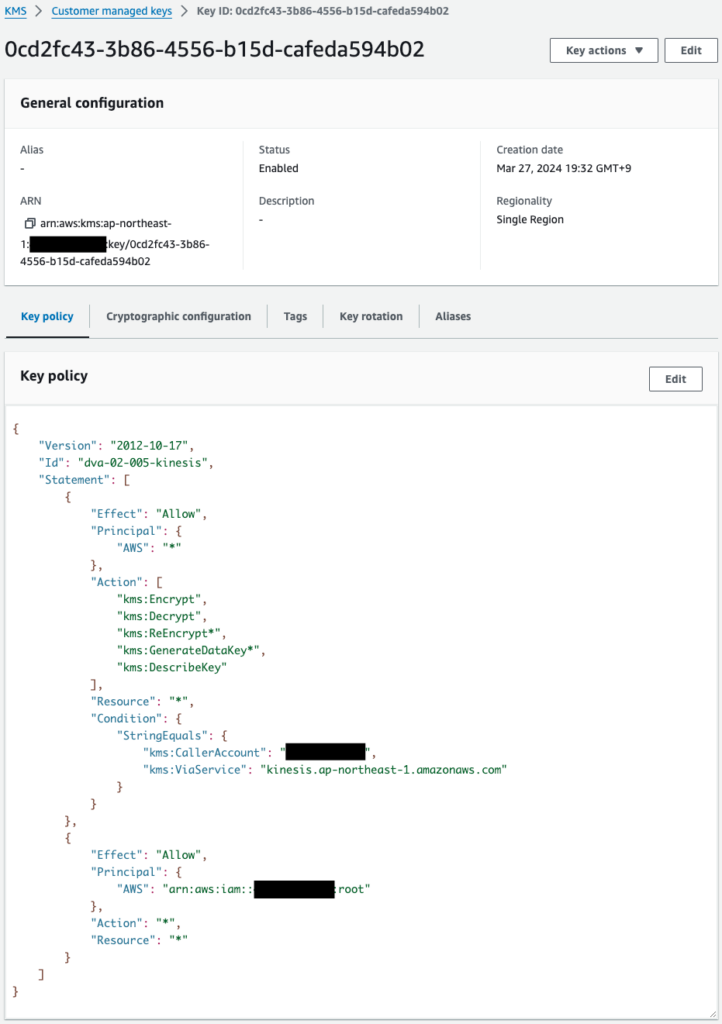
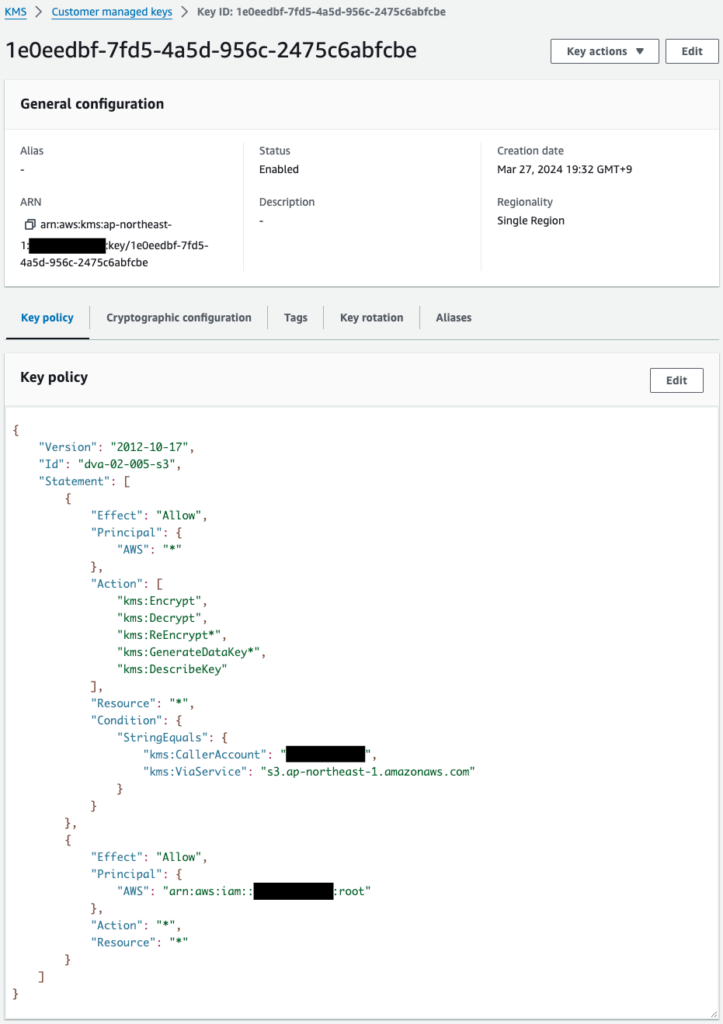
Two KMS keys have been successfully created.
Check Kinesis Data Streams.
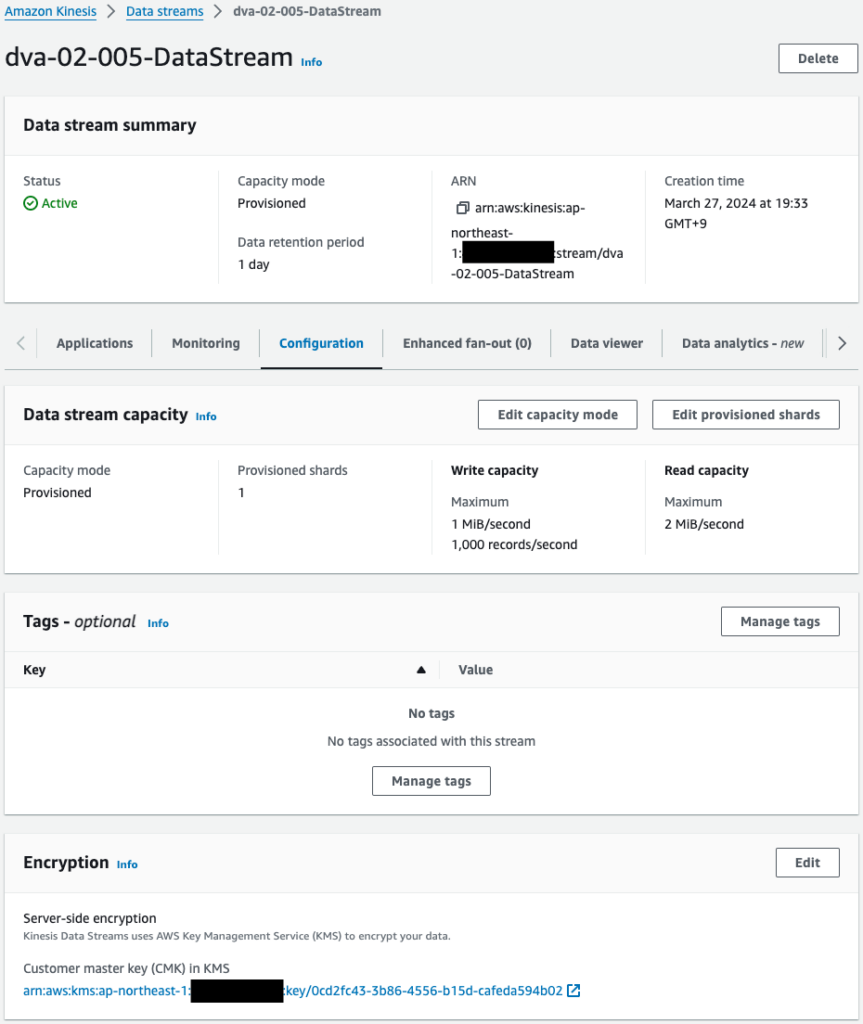
We can see that indeed SSE with KMS is enabled.
And we can also see that the KSM key used is the one created for Kinesis.
Check Kinesis Data Firehose.
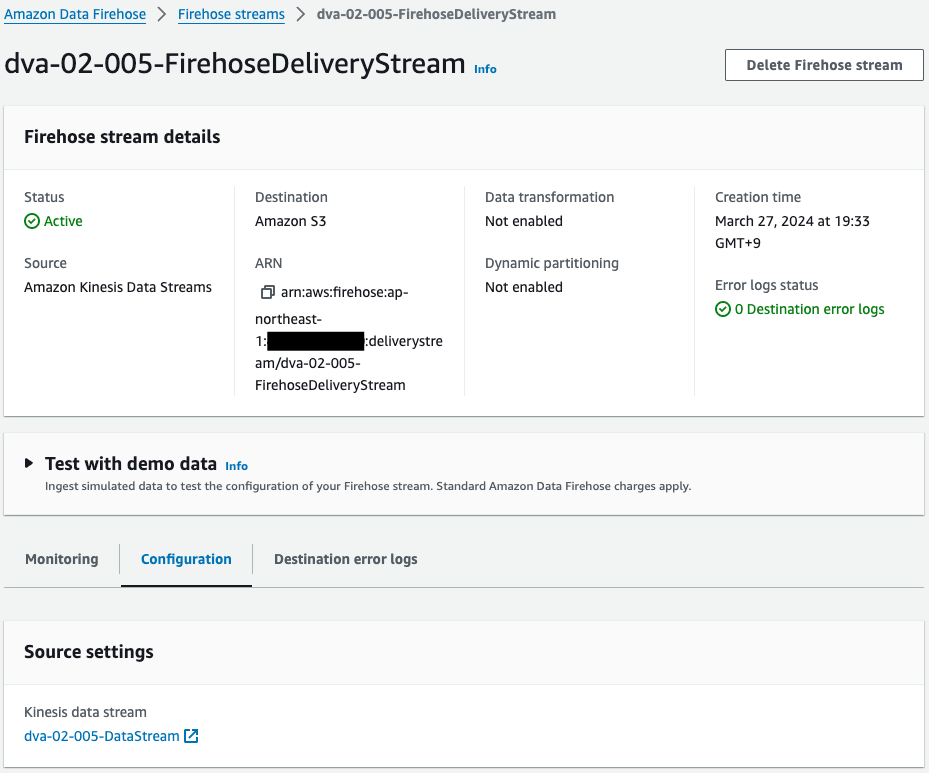
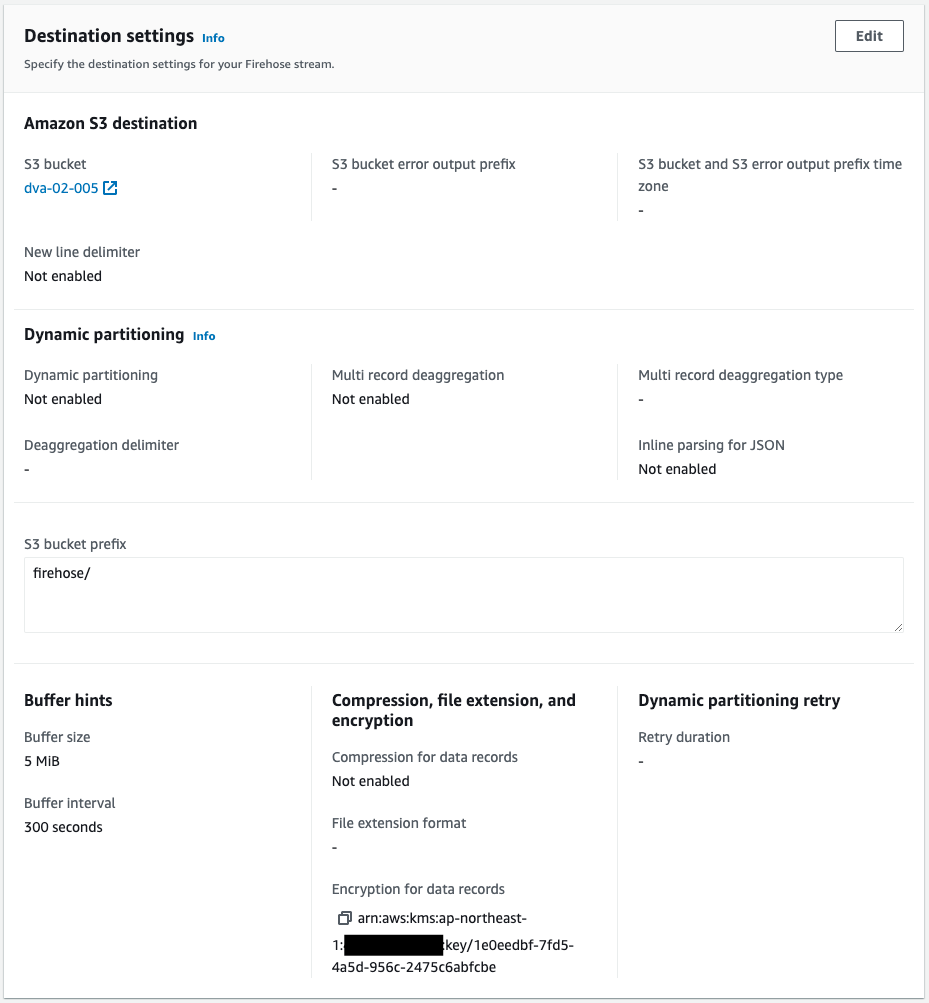
Indeed, the Kinesis Data Firehose is successfully created.
Checking the details, we see that it is configured to deliver data received from the aforementioned Kinesis Data Streams to an S3 bucket.
And we can also see that when the data is delivered to the S3 bucket, it is configured to be encrypted using the KMS key for S3 mentioned above.
Operation Check
Ready to go.
Execute a Lambda function to generate test data.
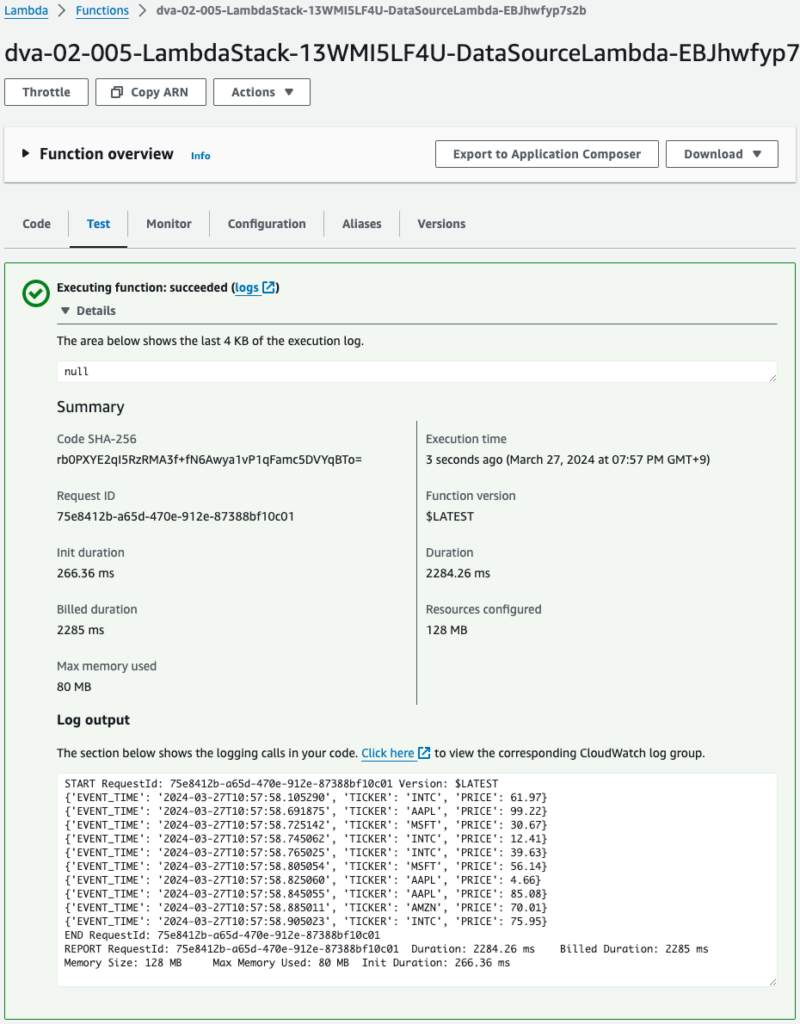
The function has been successfully executed and test data has been generated.
This data will be sent to Kinesis Data Streams.
After a short wait, Kinesis monitoring confirms that the data has been sent.
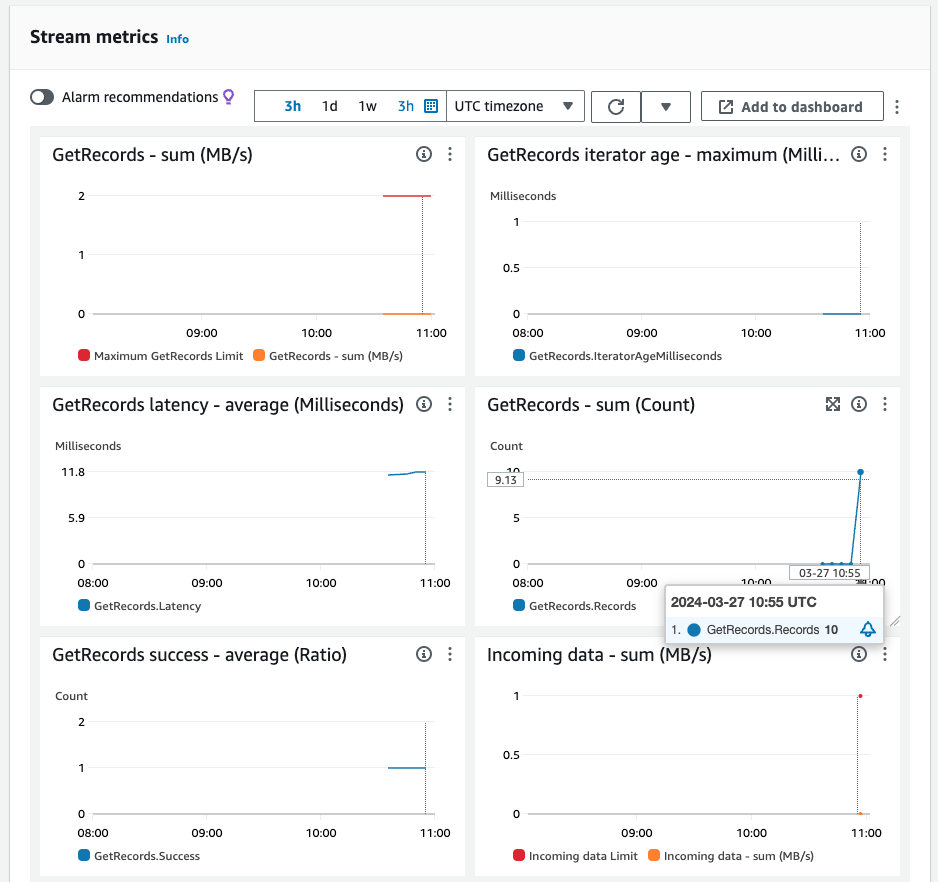
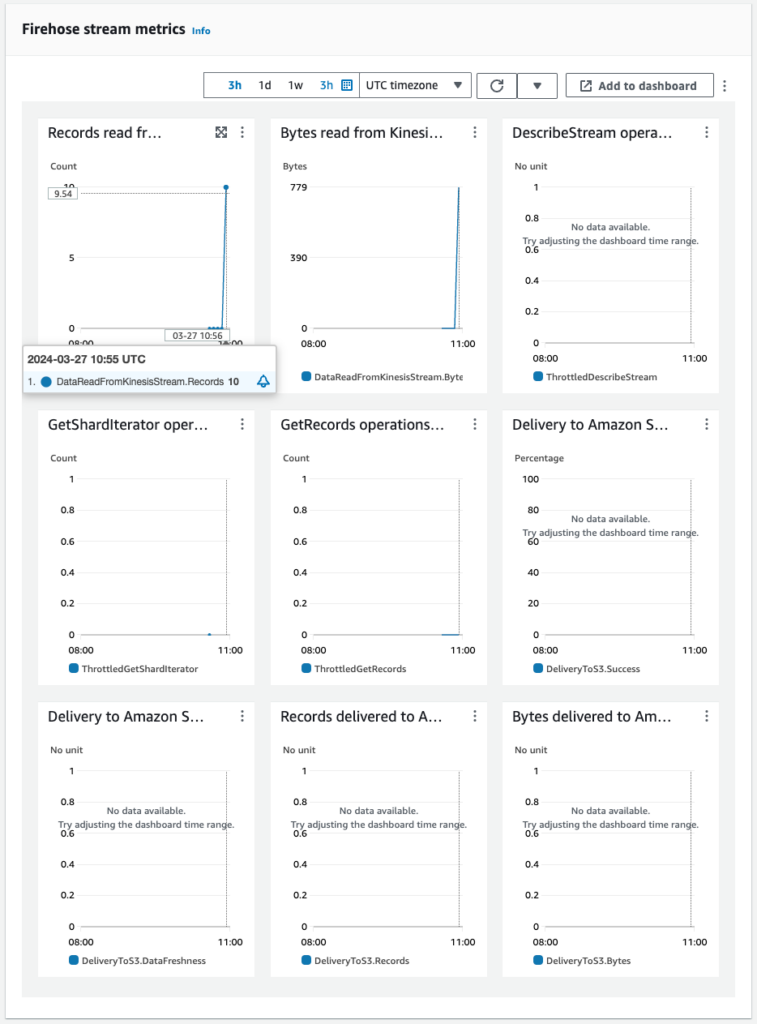
You can see that data has been sent to Kinesis Data Streams and Kinesis Data Firehose.
Check the S3 bucket.
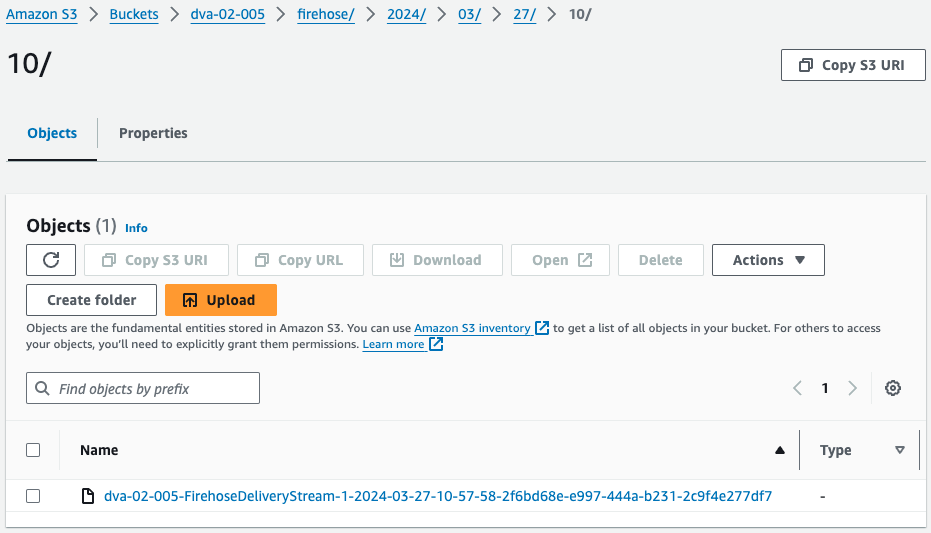
Indeed, an object was created in the S3 bucket.
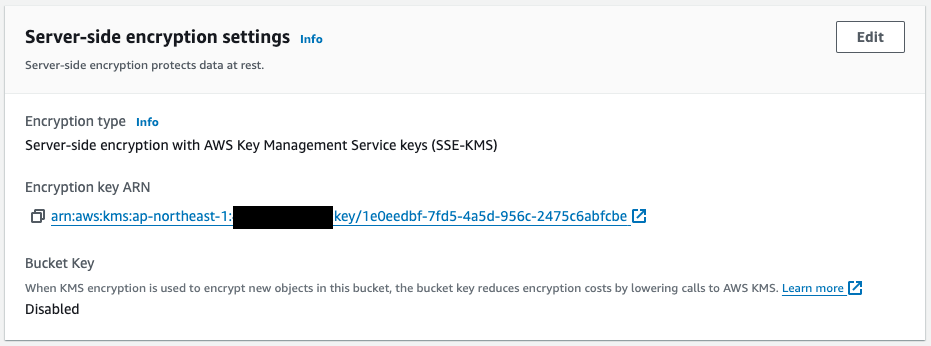
This object encryption setting shows that it is encrypted by the KMS key for S3 mentioned earlier.
Finally, download this file and check its contents.
% cat dva-02-005-FirehoseDeliveryStream-1-2024-03-27-10-57-58-2f6bd68e-e997-444a-b231-2c9f4e277df7 | jq
{
"EVENT_TIME": "2024-03-27T10:57:58.105290",
"TICKER": "INTC",
"PRICE": 61.97
}
{
"EVENT_TIME": "2024-03-27T10:57:58.691875",
"TICKER": "AAPL",
"PRICE": 99.22
}
{
"EVENT_TIME": "2024-03-27T10:57:58.725142",
"TICKER": "MSFT",
"PRICE": 30.67
}
{
"EVENT_TIME": "2024-03-27T10:57:58.745062",
"TICKER": "INTC",
"PRICE": 12.41
}
{
"EVENT_TIME": "2024-03-27T10:57:58.765025",
"TICKER": "INTC",
"PRICE": 39.63
}
{
"EVENT_TIME": "2024-03-27T10:57:58.805054",
"TICKER": "MSFT",
"PRICE": 56.14
}
{
"EVENT_TIME": "2024-03-27T10:57:58.825060",
"TICKER": "AAPL",
"PRICE": 4.66
}
{
"EVENT_TIME": "2024-03-27T10:57:58.845055",
"TICKER": "AAPL",
"PRICE": 85.08
}
{
"EVENT_TIME": "2024-03-27T10:57:58.885011",
"TICKER": "AMZN",
"PRICE": 70.01
}
{
"EVENT_TIME": "2024-03-27T10:57:58.905023",
"TICKER": "INTC",
"PRICE": 75.95
}
Code language: Bash (bash)It is indeed test data generated by the Lambda function.
Thus, we have confirmed that the KMS key can encrypt the data to be added to Kinesis Data Streams and the objects placed in the S3 bucket by Kinesis Data Firehose.
Summary
We have identified how to encrypt data handled by Kinesis Data Streams and Kinesis Data Firehose using KMS keys.