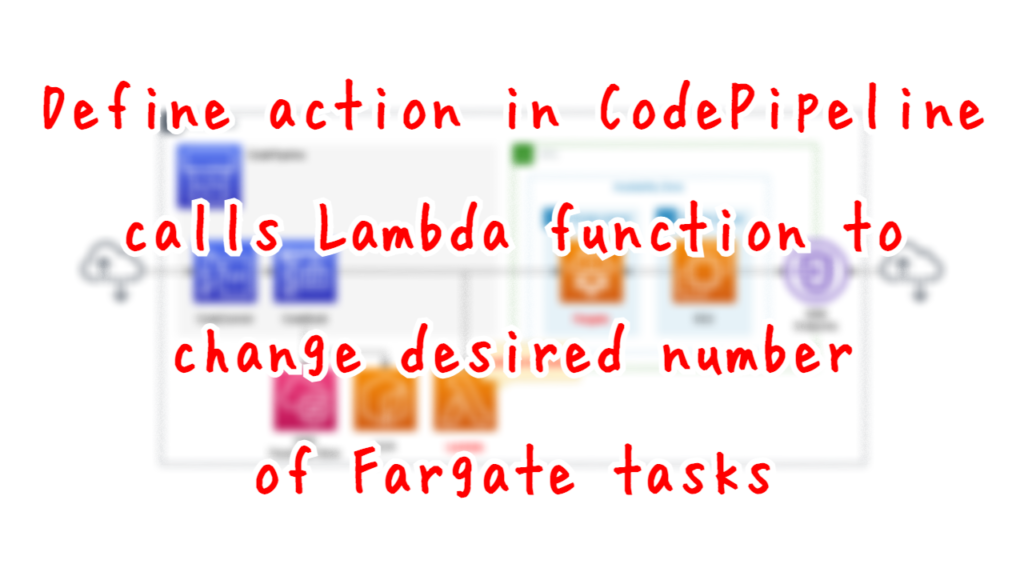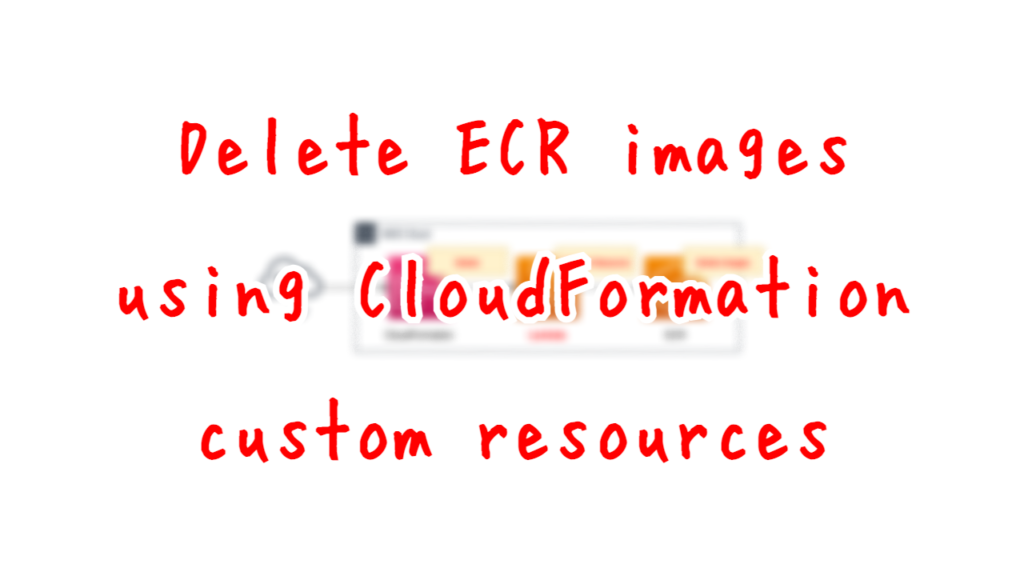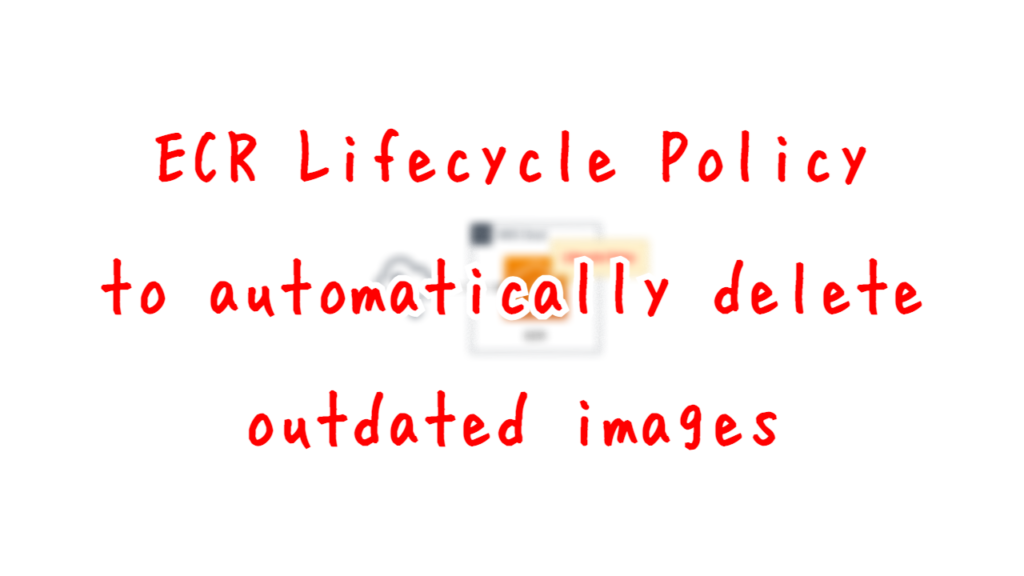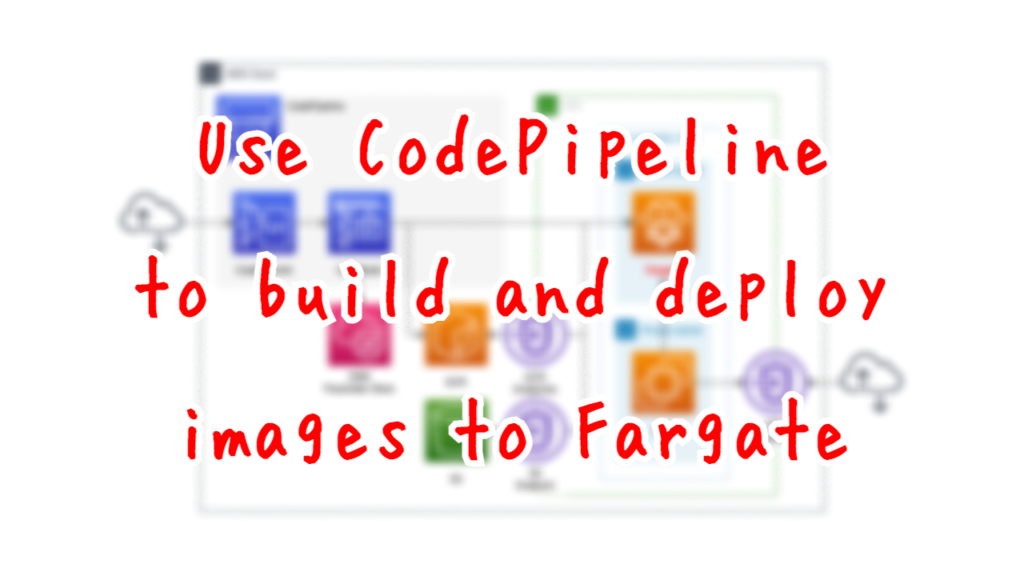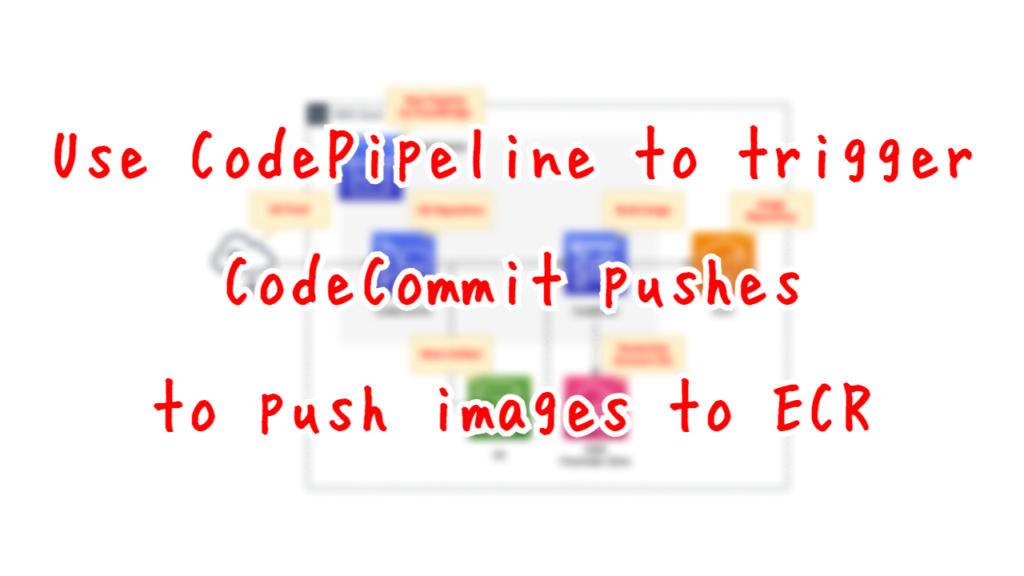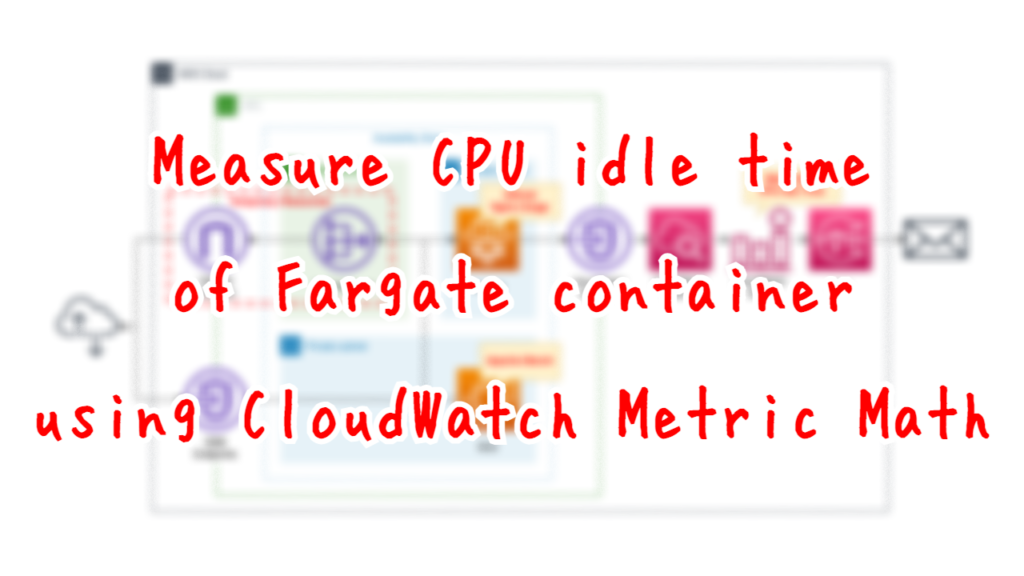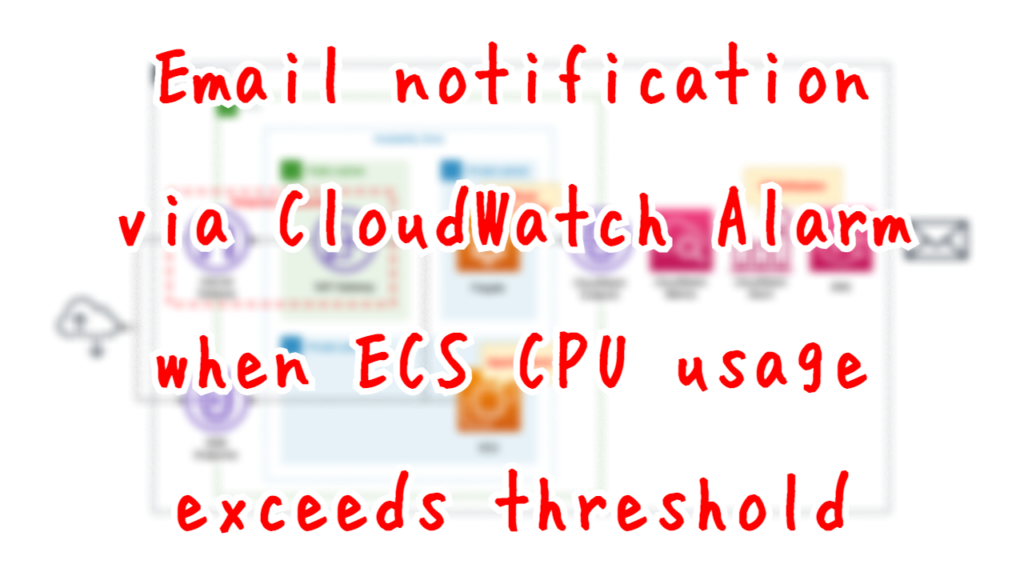-
Setup Approval Action in CodePipeline
【Setup Approval Action in CodePipeline】 An Approval action can be added to the Codepipeline stage. Once the pipeline advances to the approval stage, it will stop action and wait for manual approval. In this case, we aim to configure th... -
Define action in CodePipeline calls Lambda function to change desired number of Fargate tasks
【Define action in CodePipeline calls Lambda function to change desired number of Fargate tasks】 CodePipeline can be configured with a variety of actions, but this time we will consider calling a Lambda function within the pipeline. Thi... -
Delete ECR images using CloudFormation Custom Resources
【Delete ECR images using CloudFormation Custom Resources】 If you use CloudFormation to create an ECR and push an image to it, you may encounter an error during the CloudFormation stack.This is due to an attempt to delete the ECR with t... -
ECR Lifecycle Policy to automatically delete outdated images
【ECR Lifecycle Policy to automatically delete outdated images】 Lifecycle policies can be set for images pushed to ECR. This page aims to set up a lifecycle policy to automatically delete outdated images. 【Environment】 Create an ECR.S... -
Use CodePipeline to build and deploy images to Fargate
【Use CodePipeline to build and deploy images to Fargate】 On the following page, we showed you how to configure a pipeline using CodePipeline to push images to ECR by linking CodeCommit and CodeBuild. https://awstut.com/en/2022/08/14/us... -
Use CodePipeline to trigger CodeCommit pushes to push images to ECR
【Use CodePipeline to trigger CodeCommit pushes to push images to ECR】 Using CodePipeline, you can build a CI/CD configuration. In this example, we will configure a pipeline to build a Docker image with CodeBuild and push it to the ECR ... -
Introduction to X-Ray – Tracing incoming requests for Fargate container
【Introduction to X-Ray - Tracing incoming requests for Fargate container】 X-Ray allows you to trace the actions of an ECS/Fargate container. In this article, we will use X-Ray to trace incoming requests for Fargate container. 【Environ... -
Enable Container Insights in Fargate and set alarms with traffic
【Enable Container Insights in Fargate and set alarms with traffic】 In the following page, we introduced a configuration for Fargate type ECS that uses CloudWatch alarms to send email notifications when CPU usage exceeds a threshold val... -
Measure CPU idle time for Fargate container using CloudWatch Metric Math
【Measure CPU idle time for Fargate container using CloudWatch Metric Math】 The following page shows how to measure the CPU usage of Fargate containers and notify by email when the threshold is exceeded. https://awstut.com/en/2022/08/11... -
Email notification via CloudWatch Alarm when ECS CPU usage exceeds threshold
【Email notification via SNS from CloudWatch Alarm when ECS (Fargate) CPU usage exceeds threshold values】 When a Fargate type ECS is created, CPU and memory usage are delivered to CloudWatch metrics by default.This time, we will use Clo...